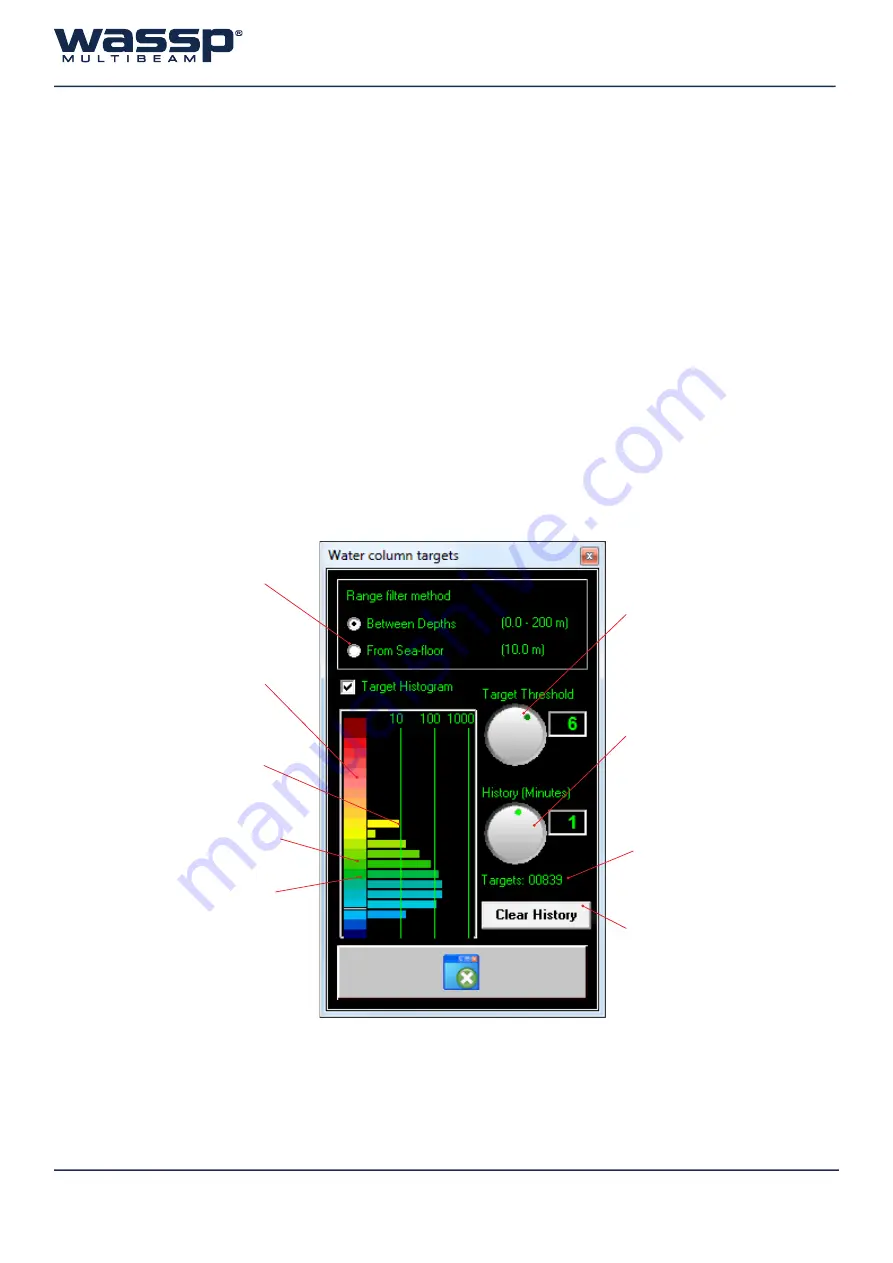
Doc. P/N:
WSP-009-004
Version:
V1.3
Issue Date: August 2013
Page 39 of 62
Operator Manual
Figure 33. Water Column Target Controls showing Histogram
This line shows the
current Target Threshold.
Target Threshold Dial
,
DGMXVWWKLVWRFKDQJH
the lowest intensity of
sonar echoes to use for
¿VKWDUJHWV
History Dial
, range
of Histogram is 30
seconds to 30 minutes.
The default setting is 1
minute.
Clears all target
Histogram information.
This Bar shows that
around 10 Targets at this
amplitude have been
detected in the last time
period (1 minute).
Total Target Count.
When the
Between
Depths
or
From
6HDÀRRU
selections
are clicked the
Fish
Histogram
will
Hide
to
allow the ranges to be
changed if desired.
These Colours vary with
the Gain Dial Selection.
No Targets will be shown
on the Histogram if they
are below the Target
Threshold.
5.2.4 Water Column Options
When the icon in the top right of the Single/Triple Beam view is clicked, the Water Column
Options Menu is displayed (see “Figure 33. Water Column Target Controls showing Histogram”)
Ź
The
Fish Threshold
control allows you to tune the “Fish Detection” for your vessel. The
control has a range of 0 to 30. It is recommended that this threshold is set high enough that
RQO\WKHGHVLUHGWDUJHWVDUHµGHWHFWHG¶7KH&RORXUEDUVKRZVDJDLQDGMXVWHGFRORXUWDEOHWR
help reference this threshold to normalised signals on the Sonar and Fish Finder displays.
Try varying the Target Threshold setting up and down until you get one which is optimum
for your vessel’s installation. This control also effects the output to Navigator and the Fish
Histogram.
Ź
Fish Histogram
this feature allows a simple histogram to display the water column targets
detected by normalised amplitude. The History ranges from 0 (30 seconds) to 30 minutes. A
Target count notes the total targets detected and the Histogram shows the number of each
intensity of target on a log scale. The
Clear History
Button allows all of the Histogram bins
to be cleared at any time.






























