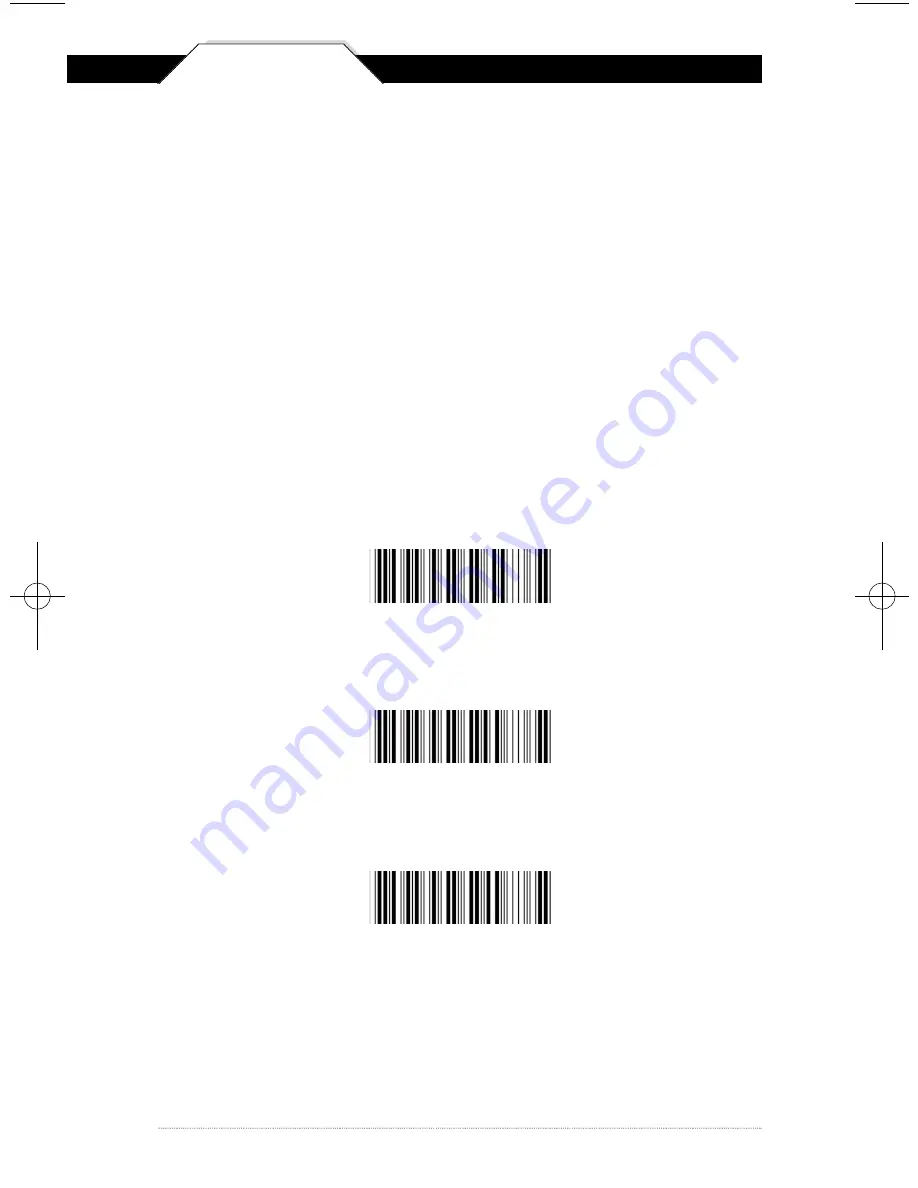
Chapter 5
10
UPPER/LOWER CASE
• Caps Lock Auto (For PC XT/AT only):
In Auto mode, the scanner will keep track of the Caps Lock
status automatically. For some PCs, the scanning performance
may be compromised because of the auto tracing. If the
scanning performance is poor (or cannot scan) or the scanner
cannot output the upper/lower case characters correctly, try to
select one of the next two choices instead of auto tracing.
• Caps Lock Off:
When the keyboard is in the unshifted state
(Caps Lock is not pressed), select “Lower Case.”
• Caps Lock On:
When the keyboard is in the shifted state (Caps Lock is on),
select “Upper Case.”
Caps Lock On
Caps Lock Off *
Caps Lock Auto
*Default
WCS3900_3905Manual0707_sm.A0 6/25/08 4:32 PM Page 10
Содержание CCD Scanner
Страница 1: ...0707US Programming Guide Barcode Scanning Made Easy...
Страница 35: ...Appendix B 33 ASCII TABLE 0 1 2 3 4 5 6 7 8 9 SP RS US...
Страница 36: ...Appendix B 34 ASCII TABLE H I J K L M N O P Q R S T U V W B C D E F G PostScript Picture G eps A X Y _ Z...
Страница 37: ...Appendix B 35 ASCII TABLE x y z DEL n o p q r s t u v w a c e g i k m b d f h j l...
Страница 44: ...Wasp Barcode Technologies 1400 10th Street Plano TX 75074 www waspbarcode com 0707US...













































