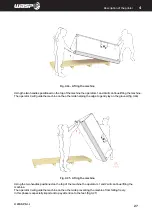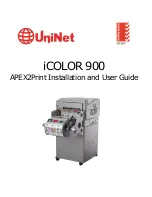INTRODUCTION
© WASP S.r.l.
4
25
Description of the printer
4
Fig. 3.2a - Opening the box
Fig. 3.2b - Removing the wooden fixture
With the help of a screwdriver or a electric screwdriver remove carefully all the screws on the box.
Remove the walls one by one, paying attention not to damage them.
Remember that the original packaging of the machine is to be conserved for the entire life cycle of the product.
When this operation is completed the machine will be laying on the base pallet only. (fig 3.2a)
Before handling the machine make sure to remove the wooden fixture placed close to the extremity of the machine.
Don’t throw this component away as it’s part of the packaging and needs to be stored.
DO NOT REMOVE PROTECTIVE FOAM BEFORE THE MACHINE IS STANDING (fig 3.2b)
Содержание 4070 ZX
Страница 1: ...MANUAL OF USE AND MAINTANANCE ORIGINAL INSTRUCTIONS WASP4070ZX...
Страница 4: ......
Страница 14: ...INTRODUCTION WASP S r l 1 14 1...
Страница 30: ...INTRODUCTION WASP S r l 4 30 Description of the printer 4...
Страница 60: ...INTRODUCTION WASP S r l 60 Ordinary and extraordinary maintanance...
Страница 67: ...INTRODUCTION WASP S r l 67 Use of the printer Fig 8 6 Free Zeta System...
Страница 82: ...WASP S R L Via Castelletto 104 48024 Massa Lombarda RA Italia www 3dwasp com info 3dwasp com...