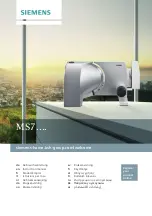After use
Power Off
Press the switch at the back of the Wartmann
™
dehydrator to power off the Wartmann
™
dehydrator. It is recommended to always power
off the unit before cleaning. The red light should
not burn when the Wartmann
™
dehydrator is
powered off.
Cleaning
The stainless steel trays can be simply cleaned with
warm water, dish washing liquid and a brush after
use. It is recommended to not put stainless steel
in a dishwasher to avoid premature corrosion.
The inside of the Wartmann
™
dehydrator can be
cleaned with a detergent that is safe to use in
ovens, such as an oven cleaner. The outside of the
Wartmann
™
dehydrator may be cleaned with a
microfiber cloth and a soft detergent, or a cleaner
that is suited for stainless steel. Always be careful
around the power cord inlet and power switch.
Make sure no water can get inside the switch or
on the power cord. To clean the power cord it must
first be removed from the wall socket.
Storing
We advise to clean the stainless steel trays, the
dripping tray and the inside of the Wartmann
™
dehydrator straight after use to avoid undesired
bacteria growth. Do not leave wet stainless steel
trays in the Wartmann
™
dehydrator when it is not
being used.
Maintenance
Your Wartmann
™
dehydrator does not
require any special maintenance.
Using the dehydrator
Fill the trays
Open the door, slide out the trays and fill them
with the required food. Do not overfill the trays
and make sure nothing sticks out at the back that
can block the ventilator. Slide the trays back in
and close the door.
Start the dehydrator
Press the Start/Stop button to start the dehydration
programme. The fan and the heating element start
working. Now the drying temperature and the
duration can also be set. Press the button one more
time will halt the programme.
Set the temperature
Press the temperature button, the display shows the
set temperature. Use the + and - buttons to set the
temperature to the desired value. To quickly change
the required temperature, hold down the + or –
buttons. The temperature range for the Wartmann
™
dehydrator can be set between 35˚C to 80˚C.
Set the time
Press the time button, the display shows the
remaining time. Use the + and - buttons to set the
remaining time to the desired value. To quickly
change the remaining time, hold down the + or –
buttons. The duration for the Wartmann
™
dehydrator
can be set from 30 minutes up to 72 hours.
Take out your food
Once the set time has been reached the dehydrator
will automatically stop. Open the door and take out
your trays. Be careful, the trays may still be hot. If
necessary, use some oven wants or utensils to take
the trays or food out of the dehydrator.
Interrupt a dehydration
At any time you can stop a dehydration by pressing
the Start/Stop button. The display will return to
“OFF”. After a few minutes, when the heater has
cooled of sufficiently, the fan will stop running.
12
13
English