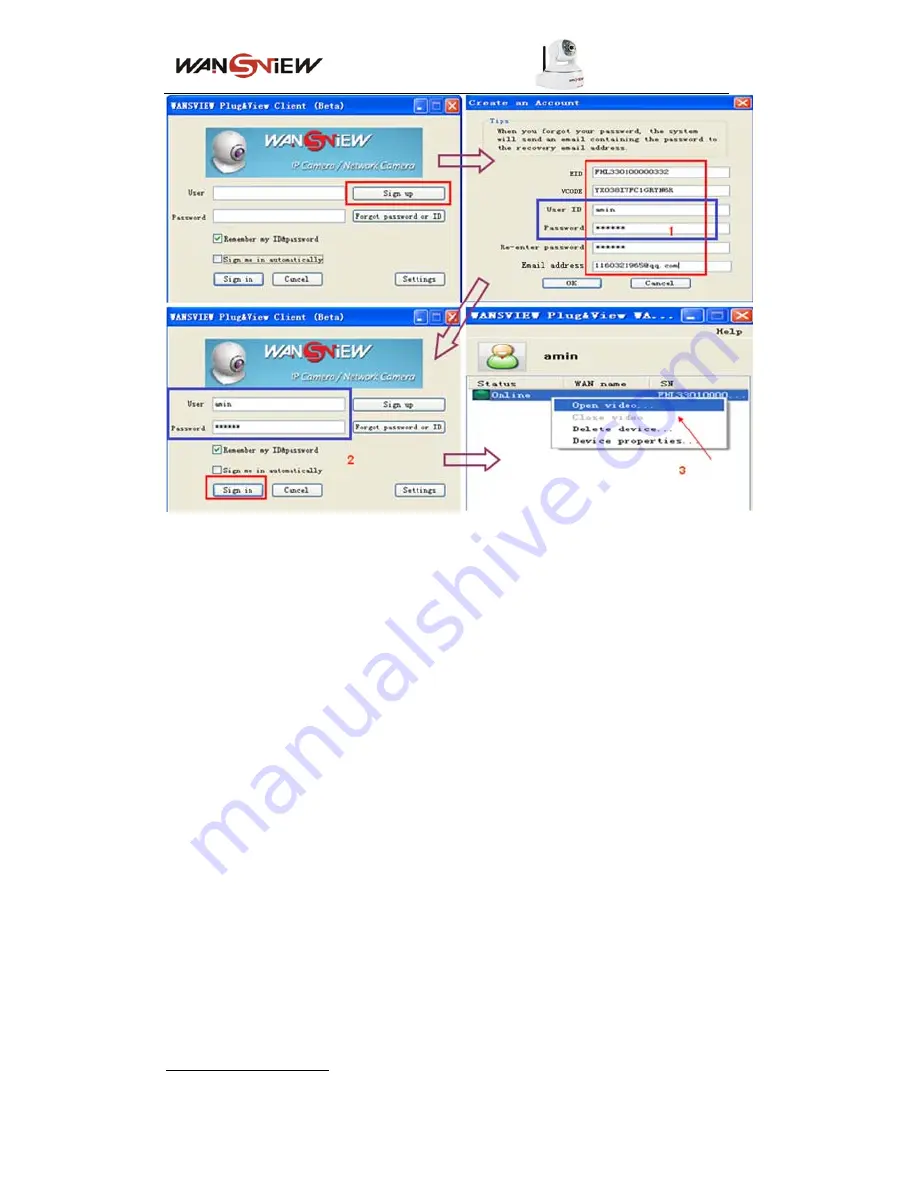
P
P
l
l
u
u
g
g
&
&
p
p
l
l
a
a
y
y
P
P
T
T
Z
Z
I
I
P
P
C
C
a
a
m
m
e
e
r
r
a
a
Figure 2
Step 1:
Open the software plug&play, then click “Sign up “, it will show the “Create an Account”
windows, fill in the information, then click OK.
Device SN
: you can find it from bottom of the camera
Validation Code
: you can find it from bottom of the camera
User ID
: your own ID, any Characters from a-z or any numbers ,which will be used for log
in the software always.
Password
: your own password, any Characters from a-z or any numbers, which will be
used for log in the software always.
Re-enter password
: copy above password again
Recovery E-mail address
: this e-mail for you to get your user name and password back
if you forget about it
Step 2:
Log in the camera :
Use the “User ID” and Password which you register for step 1 , and
fill in here (blue part),then click sign in .
Step 3:
View the Camera :
choose the camera you want to view , then Click the right mouse,
select ”open
video “ or
double click camera to view ,it will show the windows as figure 3 .
http:// www.wansview.com







