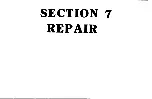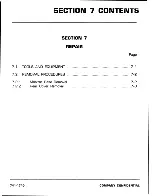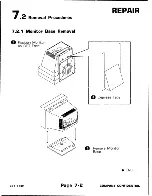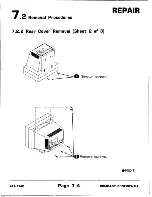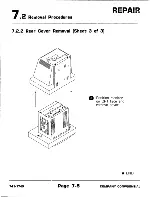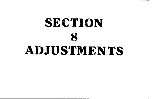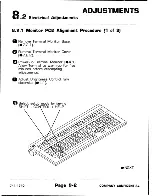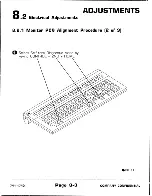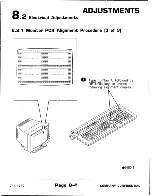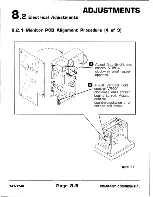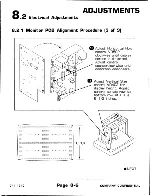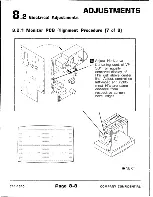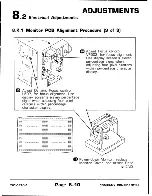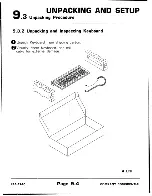Содержание 2110A
Страница 11: ...I...
Страница 15: ...SECTION 2 IDENTIFICATION...
Страница 17: ...2 1 Major Assemblies IDENTIFICATION Monitor 14 inch display Keyboard 105 key Page 2 1 COMPANY CONFIDENTIAL...
Страница 19: ...2 3 Keyboard Major Parts IDENTIFICATION 720 Keyboard 105 Key 741 1740 Page 2 3 COMPANY CONFIDENTIAL...
Страница 20: ...I...
Страница 26: ...s...
Страница 30: ......
Страница 36: ......
Страница 45: ...I...
Страница 52: ......
Страница 64: ...Ii...
Страница 91: ..._ ____________________________...
Страница 106: ......
Страница 107: ...SECTION 11 COl JTEl JTS SECTION 11 SPECIFICATIONS Page 11 1 EQUIPMENT 11 1 741 1740 crJMPANY CONFIDENTIAL...
Страница 110: ...I...
Страница 114: ...END...