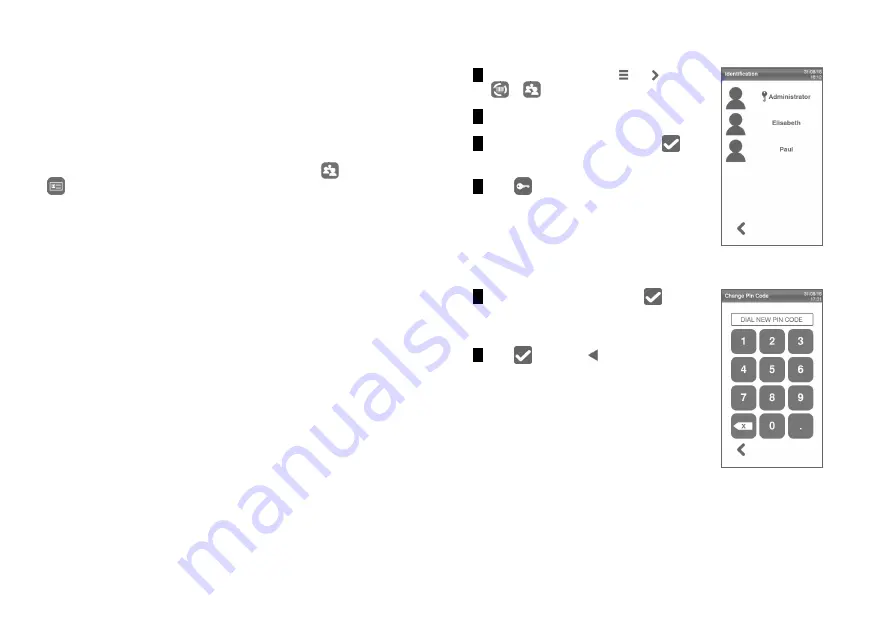
MN-111 | Instructions for use | MN-111 W&H Med ENG Rev11 | 2019/01/25 | © 2019 W&H Sterilization Srl
31
Getting started
User authentication (optional)
FUNCTION AVAILABILITY
To access the user management functions the User management
activation code must be entered. The activation code is required
only at the first access to the User Management (
) or the Options
(
) menus. To acquire the activation code please refer to the
Activation code instructions.
PIN MANAGEMENT
PIN “0000” is assigned as default to each new user. It has to be
changed at the first login. When the PIN is reset the default value
“0000” is reassigned.
CHANGE YOUR PIN
Change your PIN the first time you use the sterilizer and if your PIN
has been reset. This will prevent other users to use your account.
1
On the homepage tap
>
>
>
2
Tap your user name.
3
Enter your current PIN and tap
to confirm.
4
Tap
.
5
Enter your new PIN and tap
to
confirm: a confirmation message
with your new PIN appears.
6
Tap
and then
to go back to
the previous page.
Содержание MN-111
Страница 1: ...MN 111 110 V 220 V Instructions for use MN 111 W H Med ENG Rev11 ...
Страница 2: ......
Страница 103: ......






























