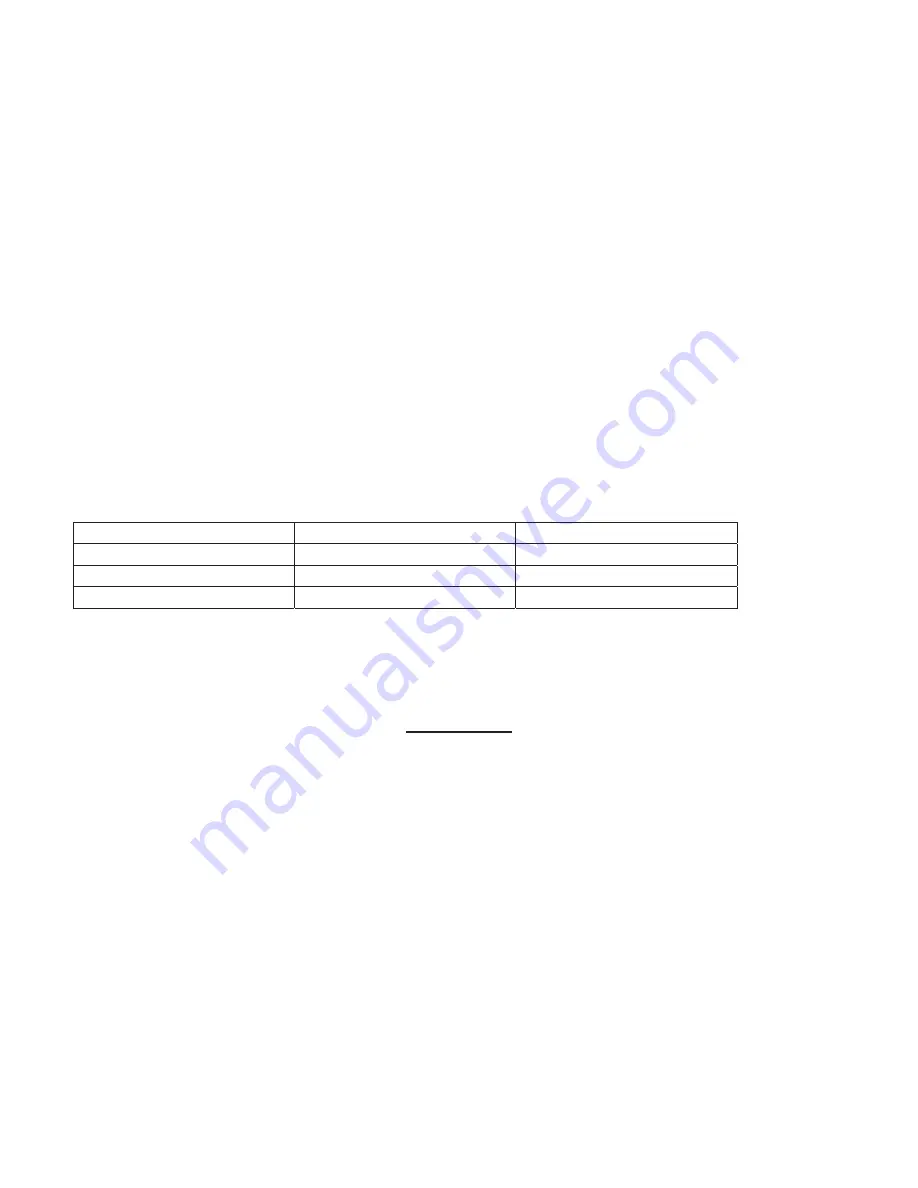
6
Select MPH to display the speed in MPH or KPH to display the speed in KPH. Select RUN for normal
operation and select DIAG to output a continuously updated incrementing speed pattern. This is used to
test the connectivity and the functionality from the radar head all the way to the display. Make sure to
switch it back to RUN after the test is complete. Select 232 to use the RS232 interface, which is the
normal setting. Select 485 to select the RS485 interface. Make sure the appropriate cable is in use for
the corresponding selection. Select ENA to enable the transceiver, which is the normal selection. Select
DIS to disable the transceiver.
The radar enclosure has a 6 foot cable attached to it to provide power and communications. Connect the
flying black lead to ground and the flying red lead to +12V. Connect the male DB9 to a controller
board, modem, computer etc. to provide communication. Since the radar acts like a DCE, to connect it
to a PC only a gender bender is necessary not a null modem. The output string is 8 bits no parity 1 stop
bit (8n1) 1200 baud in Hexadecimal (Hex) not ASCII. Specifically the data is
(2)(84)(1)(SPEED)(1)(AA)(3). This string is output every .5 seconds. The RS232 port can be
connected to a computer or some suitable controller for display of the measured speed or for some other
purpose such as speed logging. There is nothing that is configurable through the communications port.
The pinout of the cable on the DB9 is
Pin #
Name
Direction
2
Receive Data
Transmitted from Radar
3
Transmit Data
Received to Radar
5 Signal
Ground
Common
OPERATION
The radar outputs a continuous wave (CW) at 24.125 GHz. Part of the signal that is transmitted from
the radar transceiver is reflected back from objects such as moving vehicles. Due to the Doppler effect,
the signal received from a moving object is slightly lower or higher in frequency than what was
transmitted. This frequency offset is measured to determine the speed of the vehicle. Only the speeds of
vehicles that approach the radar head are measured. Vehicles traveling away from the head are ignored.
The vehicle with the strongest signal, which is normally the closets to the radar head is displayed. The
radar head is capable of measuring vehicles as far as 700 feet away and in most cases will measure
vehicles up to 1000 feet away. The lowest speed the unit can measure is 5 mph and the highest speed
the unit can measure is 138 mph.


























