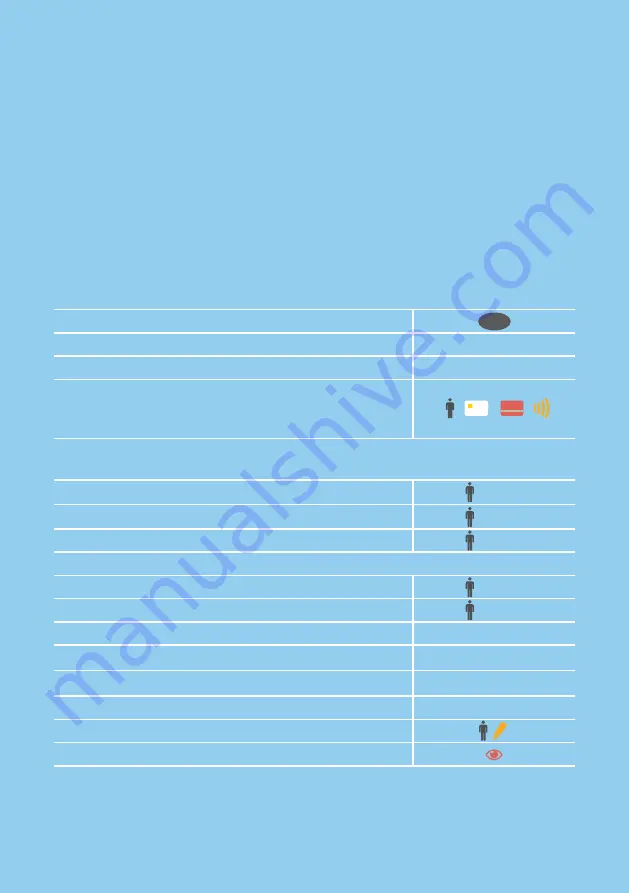
9
POSTINGS
PROCEDURE - TRANSACTIONS / POSTINGS
KEY / SYMBOL
1. Press key 5
5
2. Enter the amount
1 ... 9
3. Confirm the amount
OK
4. Insert the card with chip into the chip card reader,
through the magnetic strip reader or closer hold it
as 4 cm to the display of the terminal
WHEN THE TIP IS ACTIVATED
(OPTIONAL AVAILABLE):
1. Confirm the amount before tipping
OK
2. Enter the tip
1 ... 9
3. Confirm the tip amount
OK
WHEN THE PIN IS QUERIED:
1. Enter the PIN code
1 ... 9
2. Confirm the PIN code
OK
3. Confirm the amount with OK
OK
WHEN THE SIGNATURE IS REQUIRED:
1. Sign the receipt
2. Check the signature on the receipt*
To help you get to the main payment function more quickly, the
terminal has a speed dial key 5 . The symbol corresponds to an
action that must be carried out by your customer.
* The signature must be identical to that on the back of the card
Содержание D200
Страница 1: ...USER MANUAL D200 Custombweb GbmH ...
Страница 3: ...3 Scope of Delivery Stromkabel und Netzteil ...















