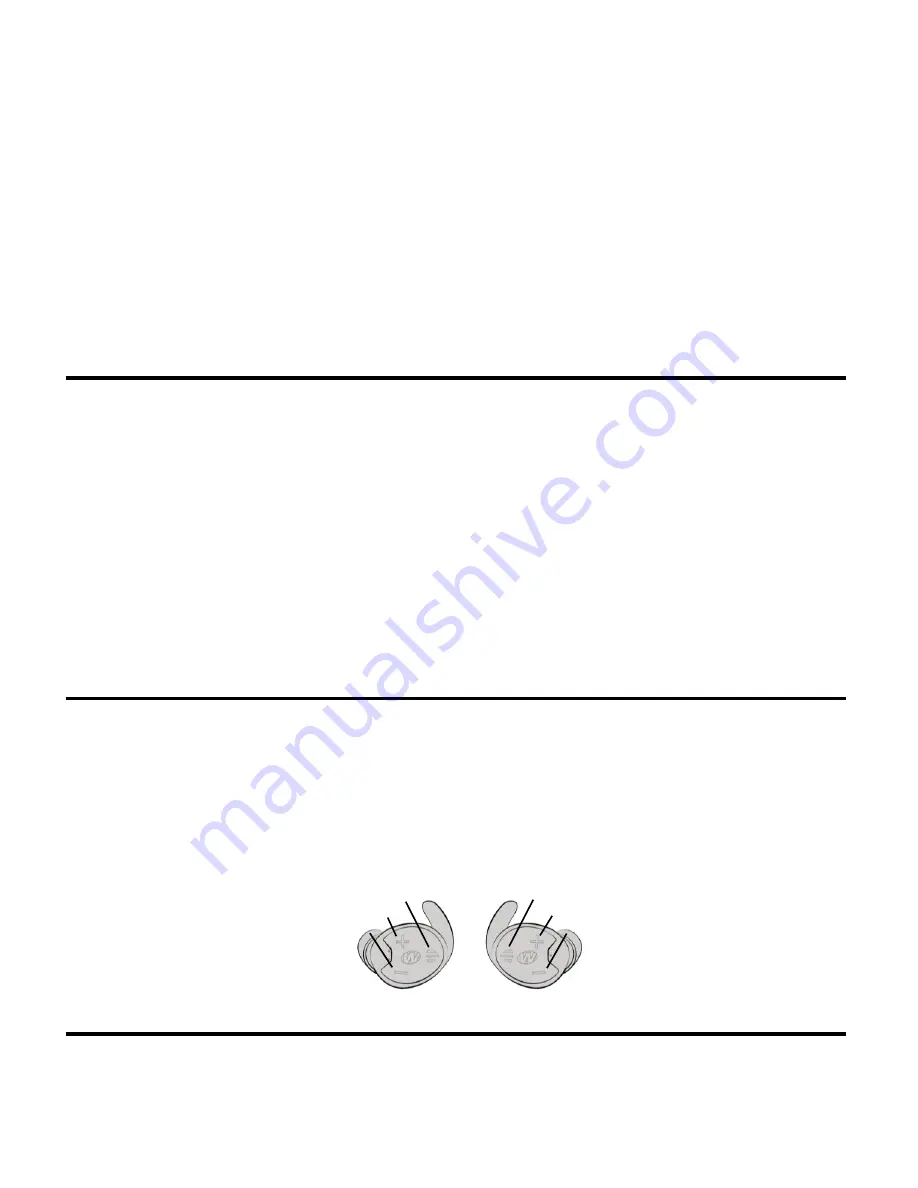
Earbud Usage
Power
•
Power on:
On each earbud, hold the MFB / power button down for 2 seconds.
• The left earbud will automatically enter Bluetooth pairing mode when powered on for the first
time and await pairing with a mobile phone. Subsequent power ups will have the device
attempt to reconnect to the previously connected device.
• Both earbuds will recall their previous volume and hearing mode settings when powering on.
• While both earbuds are powered on, they will automatically connect to each other within a
few seconds and sync hearing modes.
• The earbuds will power down after a period of inactivity (default 2 hours). To power down,
the earbuds must have no input for the given period of time AND not be actively streaming
Bluetooth audio.
•
Power off:
On either earbud, press and hold the MFB / power button for 2 seconds and both devices
will power down.
Silencer Features
In addition to function as highly effective passive ear protection, the Silencer BT earbuds have several
additional features to enhance your hearing protection and safety.
•
Automatic high volume suppression:
The earbuds will automatically suppress loud sounds, both
transient and sustained, limiting the maximum possible output level to 97dB in
Universal
hearing
mode and 103dB in
Power Boost
hearing mode.
•
Ambient volume control:
For a customized hearing solution where one ear requires louder audio
than the other ear, the volume of each earbud can be set individually from the app.
•
Hearing modes:
Four ambient audio profiles are available to create a custom listening experience.
•
Universal:
Standard audio profile, no adjustments are made to incoming audio
•
Clear Voice:
Advanced profile designed to better isolate human voices.
•
High Frequency Boost:
Hearing profile designed to boost frequencies above 1kHz.
•
Power Boost:
Incoming audio is boosted to be twice as loud as Universal mode.
Controls
• Ambient volume control: Press the volume up or down button on either earbud to adjust the ambient
volume for that earbud. If the earbud volume controls are linked, then pressing a volume control
button on either earbud will affect both earbuds (see Walker’s BT app features section for more
details).
• Hearing mode control: Press the power/hearing mode button on the right earbud to cycle the hearing
mode for both earbuds.
BT Multifunction (MFB)
Ambient Volume Up
Ambient Volume Down
Left Earbud
Right Earbud
Power / Hearing Mode
Ambient Volume Up
Ambient Volume Down






















