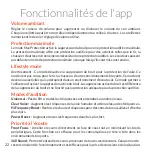APP FEATURES
Ambient Volume
Adjust the volume slider to increase or decrease the volume of the ambient sound.
Each earbud can be controlled independently or linked together. Earbuds will
remember the last volume setting used.
Max Protection
Max Protection mode has Noise Suppression enabled for maximum hearing protection.
Max Protection provides hearing protection for activities such as shooting, hunting,
and other environments requiring hearing protection. The earbuds will default to Max
Protection mode
each time
they powered on.
Lifestyle
Warning: This mode disables the Noise Suppression for hearing protection. This mode
is not intended for shooting, hunting, or other loud environments. This mode is intended
for activities that are in a safe listening environment. This mode does allow the user
to enable Active Noise Cancelling. Active Noise Cancelling is different from Noise
Suppression and does not provide the proper protection for hearing protection.
Hearing Modes
Universal:
No filter, hear all frequencies at an even level.
Clear Voice:
Boosts human voice frequencies, attenuates other frequencies.
Hi Frequency Boost:
Boosts high frequencies for clearer brush and grass sounds.
Power Boost:
Boosts all frequencies twice as loud.
Listening Focus
Front Focus:
Enhances sounds directly in front of you while minimizing peripheral
noise. This is effective for 1 on 1 conversations in noisy environments.
360 Sound:
Allows incoming sounds from all directions. This helps maintain
awareness of the surroundings and is effective for situational awareness.
8
Содержание DISRUPTER
Страница 1: ...User Guide...
Страница 14: ...14...
Страница 15: ...Guide d utilisation...
Страница 28: ...28...