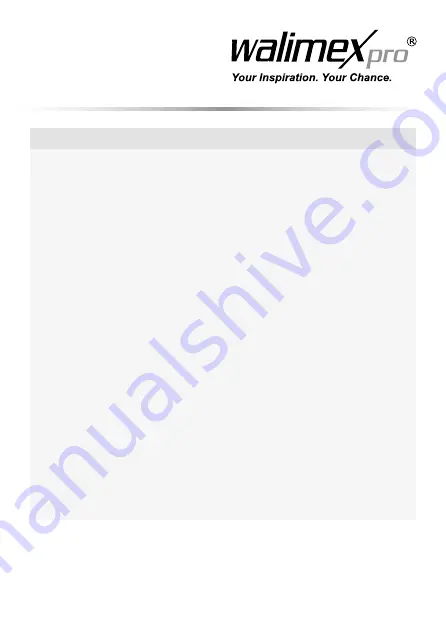
26
Four Thirds / micro Four Thirds
The aperture of the 50mm 1:1,3 AS UMC Four-Thirds mount is not geared
to this camera. If the brightness (F-number) is set to 8 or larger, you may
not be able to focus the subject properly because it is difficult to see the
subject through your camera viewfinder.
Therefore, when this lens is attached to your camera, turn the aperture ad-
justment ring to fully open the aperture and check that the focus is correct;
then readjust the aperture to set the depth of field and brightness you want.
Then take your photograph.
1. Hold down the MODE button and turn the dial until it is set to M
(shooting conditions). MODE+Control Dial ► Setting M mode
(manual shooting)
2. Hold down the AF button and turn the dial until it is set to MF(adjusting
focus). AF+Control Dial ► Setting MF(manual focus adjustment)
3. Adjust the shutter speed by turning the dial to achieve the appropriate
exposure for the brightness.
* For some Four-Thirds cameras, if you set the camera mode dial to ‚A‘ and
set the brightness by turning the aperture adjustment ring on the lens, the
camera automatically changes the shutter speed. Therefore you don‘t have
to adjust the shutter speed as well, which is required in M mode.
(The procedure and description above are given based on the Olympus
E-3. The camera settings are different depending on each model and are
subject to change due to functional enhancements. Therefore, for detailed
information on your camera settings, please refer to your camera manual
or contact your camera manufacturer.)





















