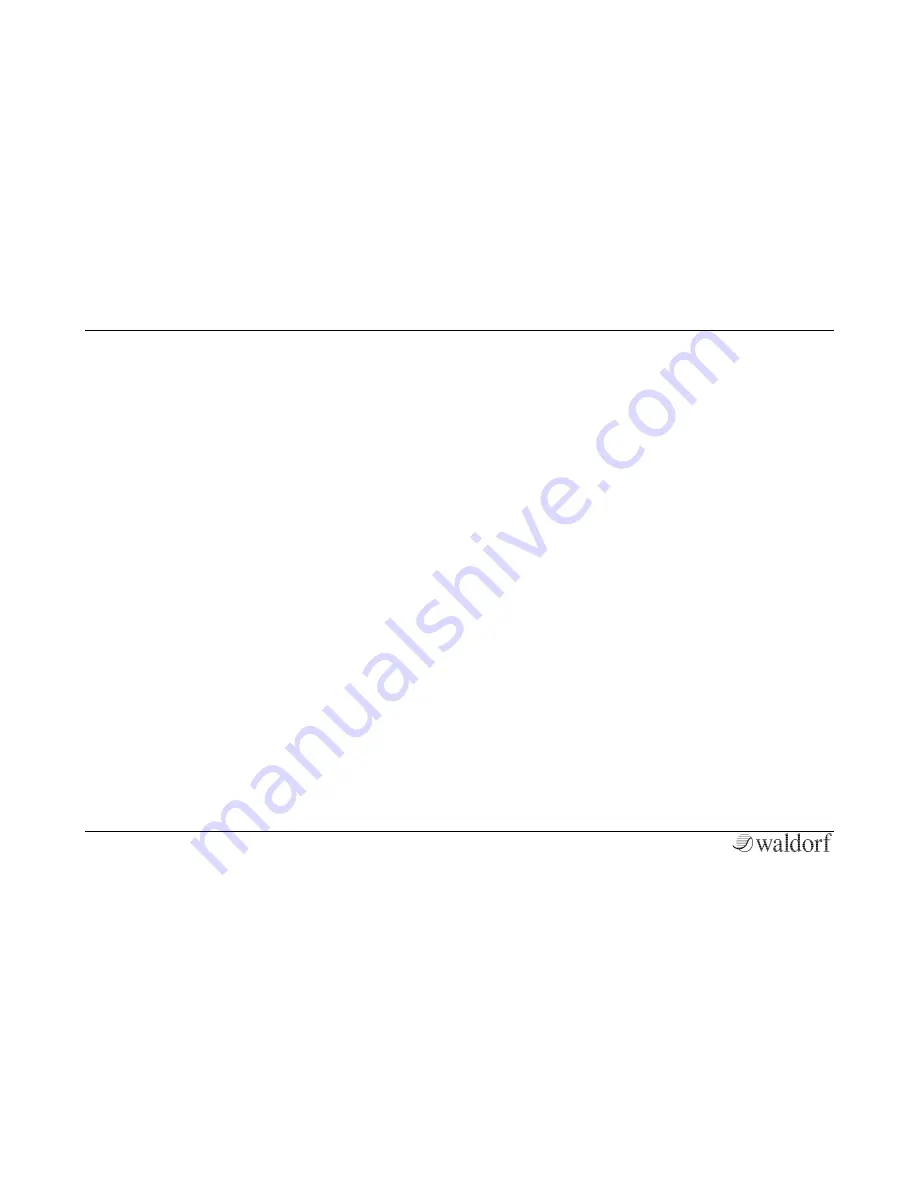
Appendix
Pulse 2 User Manual
72
Product Warranty
Thank you for choosing this Waldorf product. It is a
dependable device and is designed to last. However, the
potential for defects in material or workmanship cannot
be eradicated completely. This is why we provide an
extended warranty for you. This warranty covers all
defects in material and workmanship for a period of one
year from the date of original purchase. During this
time, Waldorf Music will repair or replace the product
without charge for materials or labor, provided the pro-
duct was first inspected and found faulty by Waldorf
Music or an authorized service center. You must first
contact your dealer or distributor by telephone. Products
that were mailed without prior agreement cannot be
exchanged or repaired free of charge. The unit must be
insured and sent prepared in its original package. Please
include a detailed description of the defect. Products
that were not send prepared or in the original package
will be returned unopened. Waldorf Music reserves the
right to upgrade the unit with the latest technological
advances if necessary. This warranty does not cover
defects due to abuse, operation under other than
specified conditions, or repair by unauthorized persons.
The warranty covers only those malfunctions caused by
material or work-manship defects that occur during
normal operation.
Product Support
If you have any questions about your Waldorf product,
feel free to contact us via one of the four options listed
below:
a
Send us an email message. This is the most efficient
and fastest way to contact us. Your questions will be
forwarded immediately to the resident expert and you
will quickly receive an answer.
b
Send us a letter. It will take a bit longer, but it is just
as dependable as an email.
Waldorf Music GmbH
Landskroner Str. 52
53474 Bad Neuenahr, Germany
Содержание pulse 2
Страница 1: ...ANALOG SYNTHESIZER ...
















