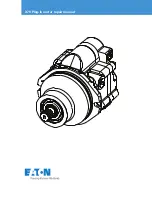352-353.805.006
2
Date: 2019-07-02
Safety Information
WARNING!
Read this manual before installing, powering or servicing the product; follow the
safety precautions listed below and observe all warnings in this manual and printed on the
product. If you have questions about how to operate the product, please contact you Wahlberg
Motion Design supplier or Wahlberg Motion Design.
The following symbols identify important safety information on the product and in this manual.
DANGER!
Safety hazard
WARNING!
Moving parts
can crush and
cut
DANGER!
Risk of
electric shock
WARNING!
Risk of fire
WARNING!
Hot surface
WARNING!
See manual
GENERAL PRECAUTIONS
−
This product is for professional use and presents risks for sever injury or death.
−
Always warm-up electronic equipment to room temperature before applying power.
−
Isolate the product from power immediately if defective or showing signs of overload. Do
not reapply power until repairs have been completed.
−
Do not modify the product in any way not described in this manual.
−
Refer any service operation not described in this manual to a qualified technician.
−
Install only genuine Wahlberg parts.
PROTECTION FROM INJURY
−
Fasten the product securely to a fixed surface, rig, or structure as described in this manual.
−
Ensure that any supporting hardware can hold at least 10 times the weight of all the
devices they support.
−
Block access below the work area whenever installing or servicing the product.
−
Do not use the product to lift people or animals and do not exceed the load limits.
−
Do not use the product over the head of people.
PROTECTION FROM ELECTRIC SHOCK
−
Do not expose the product to rain or moisture.
−
Use an AC power source with overload and ground(earth)-fault protection.
−
Disconnect from AC power before servicing.
PROTECTION FROM BURNS AND FIRE
−
Do not operate the product if the ambient temperature (Ta) exceeds 40° C (104° F).
−
The exterior of the product becomes warm during use. Avoid contact by persons and
materials. Allow the product to cool for at least 10 minutes before handling.
DISPOSING OF THIS PRODUCT
Wahlberg Motion Design products are supplied in compliance with Directive 2012/19/EU of
the European Parliament and of the Council of the European Union on WEEE (Waste Electrical
and Electronic Equipment), including amendments where applicable. Help preserve the
environment! Ensure that this product is recycled at the end of its life. Your supplier can give
details of local arrangements for the disposal.
Содержание 352.701
Страница 27: ...352 353 805 006 27 Date 2019 07 02 Appendix 3 Power Connectors...
Страница 28: ...352 353 805 006 28 Date 2019 07 02...
Страница 30: ...352 353 805 006 30 Date 2019 07 02 This page is intentionally left blank...
Страница 31: ...352 353 805 006 31 Date 2019 07 02 This page is intentionally left blank...