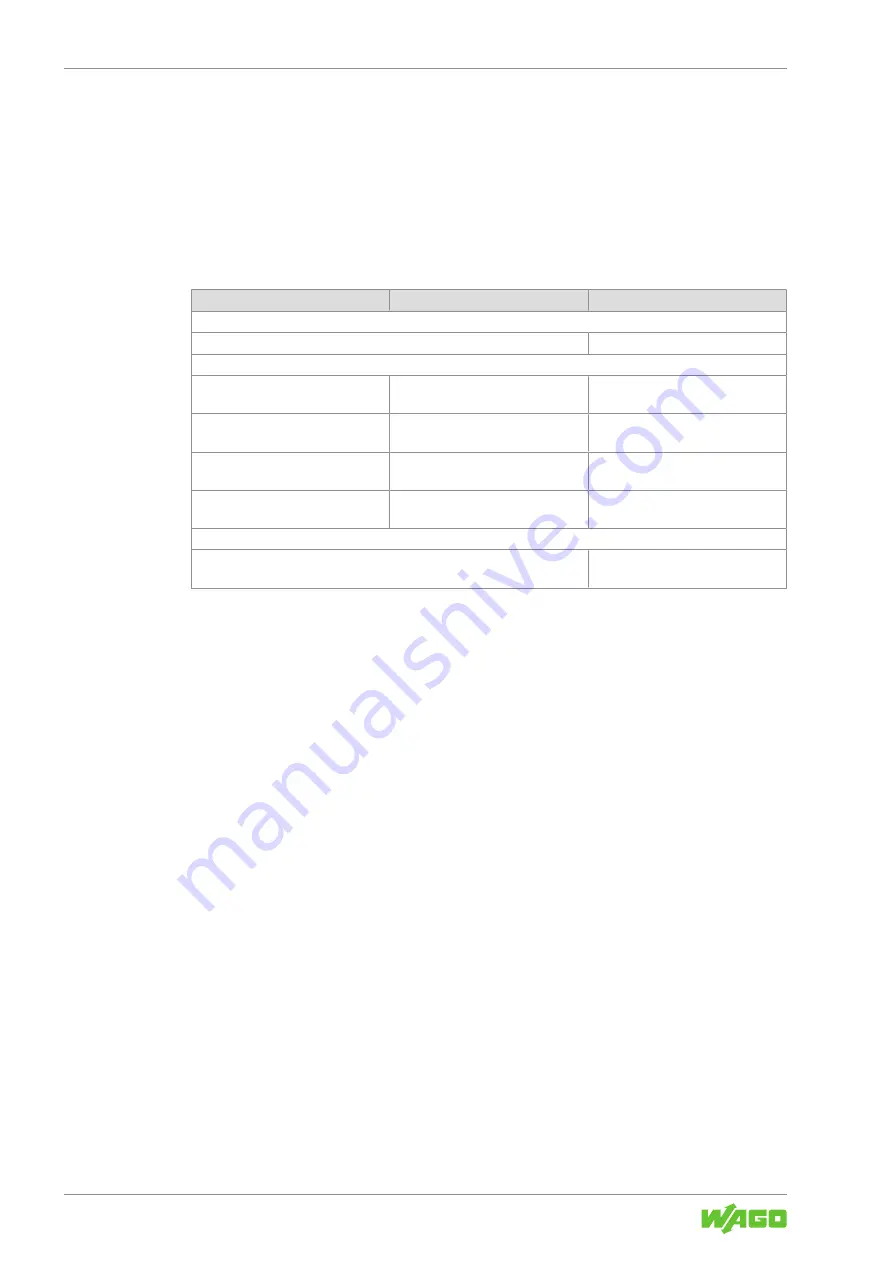
2787-2154
Operation
34
Product manual | Version: 1.0.2
Power Supply Pro 2
8
Operation
8.1 Operation via Buttons
Using the
+
und
−
buttons on the front of the product, you can make the following set-
tings:
Table 41: Operation via Buttons
Button [+]
Button [−]
Function
Switch product on or off
Hold down simultaneously for 3 seconds
The product is switched on or off.
Set output voltage
Press once
-
The output voltage increases in
steps.
Press and hold
-
The output voltage increases con-
tinuously.
-
Press once
The output voltage is reduced in
steps.
-
Press and hold
The output voltage is reduced con-
tinuously.
Reset product to factory settings
Hold down simultaneously for 10 seconds
The product is reset to the factory
settings.
During ongoing operation, you can set the output voltage and reset the product to the fac-
tory settings. These settings can be saved and then remain available when the product is
switched off and back on.
















































