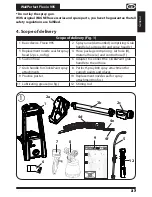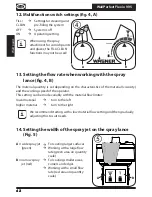D
49
WallPerfect Flexio 995
W
all pain
t
GB
49
WallPerfect Flexio 995
Problem
Cause
Remedy
Spray jet pulsates
•
Coating material in
container running out
•
Nozzle seal worn
•
Air filter heavily soiled
•
Filter clogged at suction
hose
➞
Refill
➞
Replace
➞
Change
➞
Clean filter
Coating material
causes "paint tears"
•
Too much coating material
applied
•
Viscosity of coating material
too low
➞
Turn the material volume
setting to the left
Spray excess material on the
wall using the inking roller
➞
Reduce the quantity of
material and apply in several
layers
Too much fog of
coating material
(Overspray)
•
Distance to the object too
large
•
Too much material quantity
•
At a low quantity of material,
wide spray jet selected
(green)
➞
Reduce distance
➞
Turn the material volume
setting to the left
➞
Switch to narrow jet spray
(red)
Width of paint
spray cannot be
adjusted
•
Adjustment ring is not
connected to the peg on the
air cap
•
Air screen is clogged up
➞
Connect adjustment ring
and peg
➞
Disassemble and clean the
spray head
Poor covering
capacity on the wall
•
Spray material is too cold
•
Highly absorbent surface
or paint with poor covering
capacity
•
Distance too large
•
The material quantity and
spray jet do not correspond
with each other
➞
The material you are
spraying should be at room
temperature
➞
Cross spray (Fig. 8)
➞
Closer to the object
➞
Optimise the settings
Coating material
cannot be atomised
•
Multifunction switch is set to
"Clean"
•
Turbine is defect
➞
Set the multifunction switch
to "ON"
➞
Please contact Wagner
Service