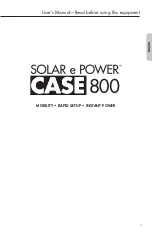Solar e Power
™
Case 800 by Wagan Tech
®
12
EN
G
LIS
H
DC Charging Adapter
Plug DC Charging Adapter into vehicle DC accessory socket
To charge the Solar e Power Case using the DC Charging Adapter:
Only use the DC Charging Adapter supplied with this unit. Do not continuously charge for more
than 16 hours using the DC to DC method.
1. Note that the engine must be running while charging the Solar e Power Case to avoid draining
the vehicle’s battery.
2. Make sure all Solar e Power Case switches are set to OFF except the master switch and the
LCD display switch so you can see the charging status.
3. Plug the DC Charging Adapter into the Solar e Power Case’s DC Outlet.
4. Plug the other end of the DC Charging Adapter into the vehicle’s accessory socket (cigarette
lighter socket).
5. After charging the battery, disconnect the DC Charging Adapter from the vehicle accessory
socket first, then from the Solar e Power Case DC Outlet.
6. Store the DC Charging Adapter in the Storage Hatch.
Do not leave the Solar e Power Case connected to your vehicle’s DC socket when the engine is
turned off.
CAUTION—Equipment Damage:
• While the Solar e Power Case is being charged with the DC Charging Adapter from your
vehicle, do not operate the Inverter with a load of over 100 watts. Further, do not plug in or
operate any DC appliance from the Solar e Power Case that requires more than 10 amps.
Either action may blow a vehicle fuse.
• Always remove the DC Charging Adapter from the vehicle’s DC socket before starting the
vehicle.
• Disconnect the Solar e Power Case from the vehicle’s DC socket when the engine is turned off
to prevent discharging the vehicle’s battery.