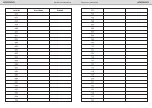• Toggle Mode: the lock will switch between
“Always Open”
and
“Always Close”
when a valid PIN
Code is entered to the lock, or a valid user card is tapped to the reader.
Note
Set Up The Lock As Toggle Mode
Step 1
Press any button to activate the keypad,
then press 4 #.
Correct Master Pin Code: 1 beep followed
by green light flashing 1 time.
Incorrect Master Pin Code: 2 beeps followed
by red light flashing 2 times, then standby.
Step 2
Enter current Master Pin Code, then press #.
• After setting the door as Standard Mode, The lock will be set from manual locking to automatic.
Note
Set Up The Lock As Standard Mode
Step 1
Press any button to activate the keypad,
then press 5 #.
Correct Master PIN Code: 1 beep followed
by green light flashing 1 time..
Incorrect Master Pin Code: 2 beeps followed
by red light flashing 2 times, then standby.
Step 2
Enter current Master Pin Code, then press #.
10
9
WAFERLOCK CORPORATION
WAFERLOCK CORPORATION
• Dual Mode will require a user to swipe a valid user card then enter a valid PIN Code to access.
• Dual Mode can be used in high security place such as bank office doors.
Note
Set Up The Lock As Dual Mode
Step 1
Press any button to activate the keypad,
then press 6 #.
Correct Master Pin Code: 1 beep followed
by green light flashing 1 time.
Incorrect Master Pin Code: 2 beeps followed
by red light flashing 2 times, then standby.
Step 2
Enter current Master Pin Code, then press #.
Set Up The Lock As Single Mode
Step 1
Press any button to activate the keypad,
then press 7 #.
Correct Master PIN Code: 1 beep followed
by green light flashing 1 time..
Incorrect Master Pin Code: 2 beeps followed
by red light flashing 2 times, then standby.
Step 2
Enter current Master Pin Code, then press #.