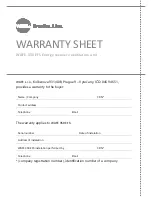4
Unit control
Control via LCD display
The unit’s control panel consists of an LCD display, four buttons with symbols
and a LED diode.
Confirmation button
—
left/right (see Figure 02) are used to choose between Option 1 (Left)/2 (Right) (see
Figure 03). Pressing the Confirmation button always activates the option on the topmost line of unit dis-
play. To select a different option, scroll the menu by pressing Selection button
—
up/down so that your de-
sired option is displayed on the first line.
Figure 02:
Buttons on the control panel.
Figure 03:
The menu structure
Содержание 350 EFS
Страница 11: ...DATE ACTION PERFORMED SERVICE TECHNICIAN ...
Страница 12: ...DATE ACTION PERFORMED SERVICE TECHNICIAN ...
Страница 13: ...DATE ACTION PERFORMED SERVICE TECHNICIAN ...