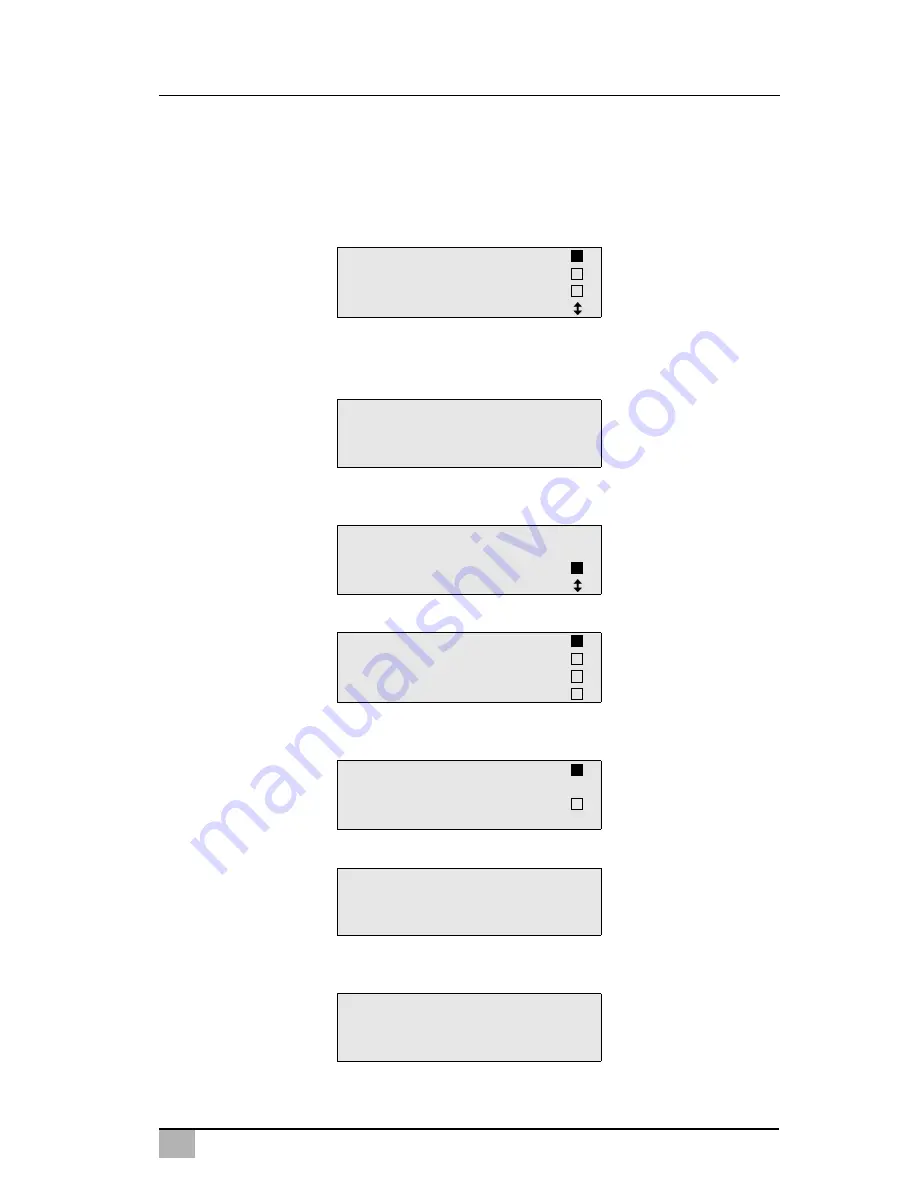
EN
87
AirConServiceCenter
Operation
8.3
Creating a personal database
You can enter up to 100 customer-specific vehicles with the correspond-
ing filling quantities in this database.
1. In the basic menu, use the cursor keys
or
to select
“Short
selection”
:
2. Press
ENTER
to confirm.
3. Once you have entered the vehicle license plate number (this can
also be left blank), press
ENTER
to confirm.
4. Use the cursor keys
or
to select “
Database
” and press
ENTER
to confirm.
5. Select
“Personal DB”
and press
ENTER
to confirm.
6. In this empty database, use the cursor keys
or
to select the
respective entry and press
ENTER
to confirm.
7. To change the item, press the yellow
“Info”
key.
8. Enter the vehicle data (model, type) in the blank field and press
ENTER
to confirm.
Short selection
Free selection
Other selections
ENTER-OK
CAR DATA
PLATE NR:
Filling Qt.
g.
500
DATABASE
ENTER-OK STOP-EXIT
Personal DB
ALFA ROMEO
ASTON MARTIN
AUDI
0
1
0
g.
---
0
i-DB set
____________
0
___________________
____________
g.
___
0
Содержание ASC1300G
Страница 2: ......
Страница 243: ...RU 243 AirConServiceCenter 1 2 A I ENTER Short selection 1 2 3 1 2 3 1 249 250 7 A E...
Страница 246: ...RU AirConServiceCenter 246 2 3 3 AirConServiceCenter ASC1300G 9103301886 WAECO 500 500 PAG 46 500 PAG 100 500 10...
Страница 250: ...RU AirConServiceCenter AirConServiceCenter 250 11 12 13 14 15 USB 16 6 2 17 500 18 500 19 20 21 21 19 18 17 20...
Страница 256: ...RU AirConServiceCenter 256 7 7 1 20 17 18 19 2 20 3 ASC2300G ASC3000G 257 19 18 17 20...
Страница 259: ...RU 259 AirConServiceCenter ENTER ENTER ENTER 6 STOP STOP Set the quantity then confirm g 13620 ENTER OK STOP EXIT...
Страница 264: ...RU AirConServiceCenter 264 I 8 2 2 1 STOP ENTER USER CODE WRONG CODE Max Mustermann...
Страница 281: ...RU 281 AirConServiceCenter 4 20 17 18 19 ENTER 5 17 19 18 20 6 STOP 19 18 17 20...
Страница 286: ...RU AirConServiceCenter 286 9 5 1 10 2 D E 3 AirConServiceCenter I 4 G AirConServiceCenter D E D E G H J I...
Страница 293: ...RU 293 AirConServiceCenter 10 10 1 I 10 2 10 3 AirConServiceCenter M...
Страница 296: ...RU AirConServiceCenter 296 Printer not in line Carry on Error 01 Error 02 Error 03 Error 04 Error 09 Error 10...
Страница 297: ...RU 297 AirConServiceCenter Error 11 Error 12 10 C Error 51 USB USB USB FAT32 Error 60 Error 62...
















































