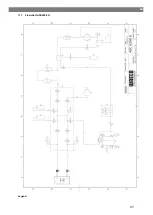EN
17.
Use the cursor keys or to select whether to flush the entire air conditioning system or just individual com-
ponents:
Full flushing
Fast flushing
ENTER-OK STOP-EXIT
18.
Press
ENTER
to confirm.
19.
Follow the instructions in the display.
After flushing is completed, the basic menu for the A/C service unit appears.
20.
If necessary, remove the adapter from the flushing circuit and reconnect all the components to the refrigerant
circuit. Fit the connections of the A/C service unit to the vehicle air conditioning system and open them.
21.
In the basic menu use the cursor keys or to select
Free selection
.
Short selection
Free selection
Other selections
ENTER-OK
22.
Press
ENTER
to confirm.
23.
If necessary, use the keypad to enter the data and press
ENTER
to confirm. If no data has to be entered,
press
ENTER
to switch to the next program step.
24.
Deselect
Rec/Recycling phase
using
No
(the setting flashes) and press
ENTER
to confirm.
25.
Select
Vacuum phase
(the setting flashes) and press
ENTER
to confirm.
26.
If necessary, use the keypad to enter the data and press
ENTER
to confirm. If no data has to be entered,
press
ENTER
to switch to the next program step.
27.
Select
Filling phase
(the setting flashes) and press
ENTER
to confirm.
28.
Enter the refrigerant filling quantity (note the oil filling quantity of the compressor).
29.
Then follow the instructions on the display: Select the setting (which then flashes) and press
ENTER
to con-
firm.
30.
Select
Process start
by pressing
ENTER
.
After the filling is complete, you will be prompted to disconnect the hoses of the A/C service unit from the vehi-
cle air conditioning system.
31.
Disconnect the service hoses and press
ENTER
to confirm.
The service hoses will now be drained. the A/C service unit is then ready for further use.
32.
Put the valve caps of the vehicle air conditioning system back on the connections.
14 Service tasks
14.1 Leak test
Check the A/C service semiannual for leaks in accordance with the applicable legal requirements. Use an elec-
tronic leak detector for this purpose.
14.2 Resetting the counters
After you have finished one or more service tasks, you must reset the respective counters. To do this proceed as
follows:
1.
Enter the
Other selections
–
Service
menu.
2.
Enter the code
7782
.
3.
Use the cursor keys or to select the required entry and press
ENTER
to confirm.
4.
Follow the display instructions, and press and hold the
ENTER
button for 3
s.
5.
Switch back to the previous selection using
STOP
.
The following counters can be reset:
28
Содержание ASC 6300 G
Страница 9: ...EN 16 USB port 9...
Страница 41: ...EN 17 1 Flowchart ASC6300 G Legend 41...
Страница 44: ...EN 17 2 Flowchart ASC6400 G Legend 44...
Страница 47: ...EN 17 3 Circuit diagram ASC6300 G 47...
Страница 48: ...EN 48...
Страница 49: ...EN 17 4 Circuit diagram ASC6400 G 49...
Страница 50: ...EN 50...
Страница 58: ...FR 16 Port USB 58...
Страница 92: ...FR 17 1 Organigramme ASC6300 G L gende 92...
Страница 95: ...FR 17 2 Organigramme ASC6400 G L gende 95...
Страница 98: ...FR 17 3 Sch ma lectrique ASC6300 G 98...
Страница 99: ...FR 99...
Страница 100: ...FR 17 4 Sch ma lectrique ASC6400 G 100...
Страница 101: ...FR 101...
Страница 109: ...DE 16 USB Anschluss 109...
Страница 142: ...DE 17 1 Flussdiagramm ASC6300 G Legende 142...
Страница 145: ...DE 17 2 Flussdiagramm ASC6400 G Legende 145...
Страница 148: ...DE 17 3 Schaltplan ASC6300 G 148...
Страница 149: ...DE 149...
Страница 150: ...DE 17 4 Schaltplan ASC6400 G 150...
Страница 151: ...DE 151...
Страница 153: ...RU 4 Tel 49 0 2572 879 0 5 6 Domestic 153...
Страница 154: ...RU 6 1 154...
Страница 155: ...RU 6 2 R1234yf 405 C R134a 743 C R153A 6 3 155...
Страница 157: ...RU Dometic 10 10 1 230 240 50 60 190 10 2 10 3 10 4 157...
Страница 158: ...RU 11 1 2 3 4 ECO 5 6 7 8 9 10 11 12 13 14 15 158...
Страница 159: ...RU 16 USB 159...
Страница 182: ...RU 11 12 ENTER 13 14 15 D 16 E 17 15 18 19 20 R1234yf 179 21 179 14 5 12 182...
Страница 184: ...RU 2 D E 3 I 4 G 5 J 6 J 7 H G 8 9 10 179 184...
Страница 188: ...RU 181 ENTER 3 183 ENTER 3 01 02 03 04 188...
Страница 189: ...RU 09 10 12 52 USB USB USB FAT32 60 61 G1 00001 00002 00003 00004 10 C 45 C 00001 189...
Страница 190: ...RU 16 17 ASC 6300 G 9103303105 x x 560 1300 650 110 230 240 50 60 Zmax 0 43 30 5 95 0 32 150 60 16 62 A 10 1 190...
Страница 192: ...RU 17 1 ASC6300 G 192...
Страница 194: ...RU X23 DO X3 UV X4 X5 Z2 X6 Z2 X7 HP X8 HP X9 RE 194...
Страница 195: ...RU 17 2 ASC6400 G 195...
Страница 197: ...RU X10 VC X16 CY X2 LP X23 DO X3 UV X4 X5 Z2 X6 Z2 X7 HP X8 HP X9 RE 197...
Страница 198: ...RU 17 3 ASC6300 G 198...
Страница 199: ...RU 199...
Страница 200: ...RU 17 4 ASC6400 G 200...
Страница 201: ...RU 201...
Страница 209: ...ES 16 Conexi n USB 209...
Страница 244: ...ES 17 1 Diagrama de flujo ASC6300 G Leyenda 244...
Страница 247: ...ES 17 2 Diagrama de flujo ASC6400 G Leyenda 247...
Страница 250: ...ES 17 3 Esquema de conexiones ASC6300 G 250...
Страница 251: ...ES 251...
Страница 252: ...ES 17 4 Esquema de conexiones ASC6400 G 252...
Страница 253: ...ES 253...
Страница 254: ...4445103554 2022 11 30...