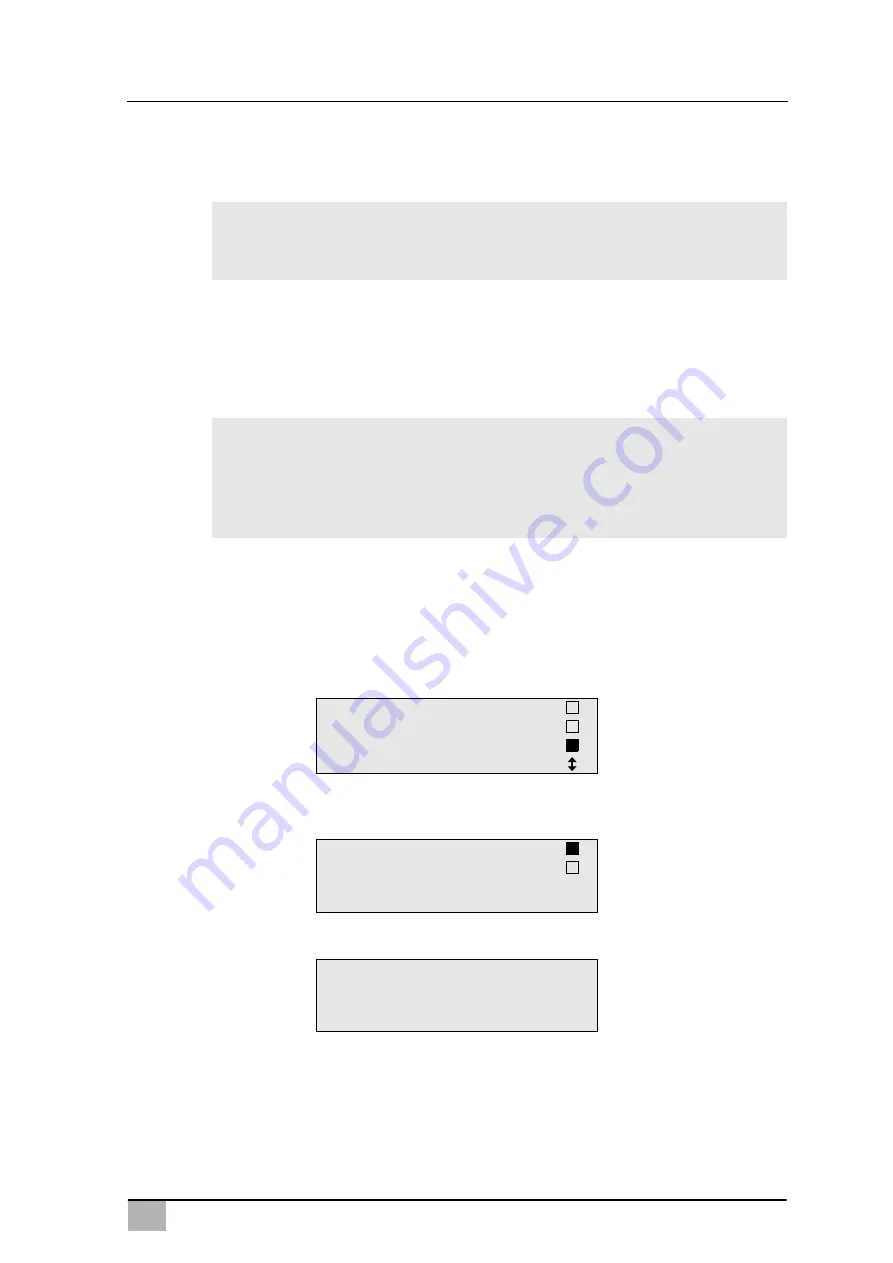
EN
85
ASC5100G
Operation
8.6
Air conditioning system test without refrigerant
service
I
If you only test the function of a vehicle air conditioning system without
drawing off and recycling the refrigerant, the vehicle air conditioning sys-
tem would lack the refrigerant remaining in the service hoses of the air
conditioning unit after the test. The
“A/C system test”
menu item has
been added to compensate for this loss.
I
1. First, fit the connections of the AirConServiceCenter to the vehicle
air conditioning system and open them.
2. Start the vehicle's engine and switch on the air conditioning system.
3. Press the cursor key
or
to access the basic menu.
4. In the basic menu, use the cursor keys
or
to select
“Other selections”
:
5. Press
ENTER
to confirm.
6. Use the cursor keys
or
to select
“A/C system test”
:
✓
A prompt appears asking you to check the air conditioning system:
7. Check the high and low pressure of the air conditioning system in
accordance with the manufacturer's specifications.
NOTE
The air conditioning can only be tested on vehicles with a low pressure
port and a high pressure port, or with a low pressure port only.
NOTE
The existing standard function processes
“Short selection”
and
“Free
selection”
already have a compensation function for service hoses,
which means the final air conditioning function test can be carried out in
the usual manner (the service hoses are drained by the unit).
Short selection
Free selection
Other selections
ENTER-OK
A/C system test
Service.
ENTER-OK STOP-EXIT
Check the A/C system
STOP-EXIT
Содержание AirConServiceCenter ASC5100G
Страница 2: ......
Страница 220: ...RU ASC5100G 220 1 2 A I ENTER 1 2 3 1 2 3 1 229 230 2 A E...
Страница 224: ...RU ASC5100G 224 2 3 405 C A AirConServiceCenters I R 1234yf...
Страница 225: ...RU 225 ASC5100G 2 4 TRG 402 AirConServiceCenter...
Страница 226: ...RU ASC5100G 226 2 5 AirConServiceCenter 230 50 2 6...
Страница 229: ...RU 229 ASC5100G AirConServiceCenter 6 AirConServiceCenter 6 1 1 2 3 4 5 6 7 8 9 USB 1 2 6 5 4 8 7 9 3...
Страница 230: ...RU AirConServiceCenter ASC5100G 230 6 2 10 11 12 13 11 10 13 12...
Страница 236: ...RU ASC5100G 236 7 7 I 1 10 11 R 1234yf 11 10...
Страница 240: ...RU ASC5100G 240 8 ENTER 7 8 AirConServiceCenter 9 7 8 ENTER 10 HP LP PORT HP PORT LP PORT ENTER OK STOP EXIT...
Страница 243: ...RU 243 ASC5100G I 8 2 2 1 STOP ENTER USER CODE WRONG CODE John Citizen...
Страница 257: ...RU 257 ASC5100G 10 D 11 E 12 15 13 14 D E...
Страница 261: ...RU 261 ASC5100G 9 5 1 10 2 D E AirConServiceCenter D E D E...
Страница 267: ...RU 267 ASC5100G 10 1 2 7 8 AirConServiceCenter 3 AirConServiceCenter AirConServiceCenter...
Страница 268: ...RU ASC5100G 268 11 11 1 I 11 2 11 3 AirConServiceCenter M...
















































