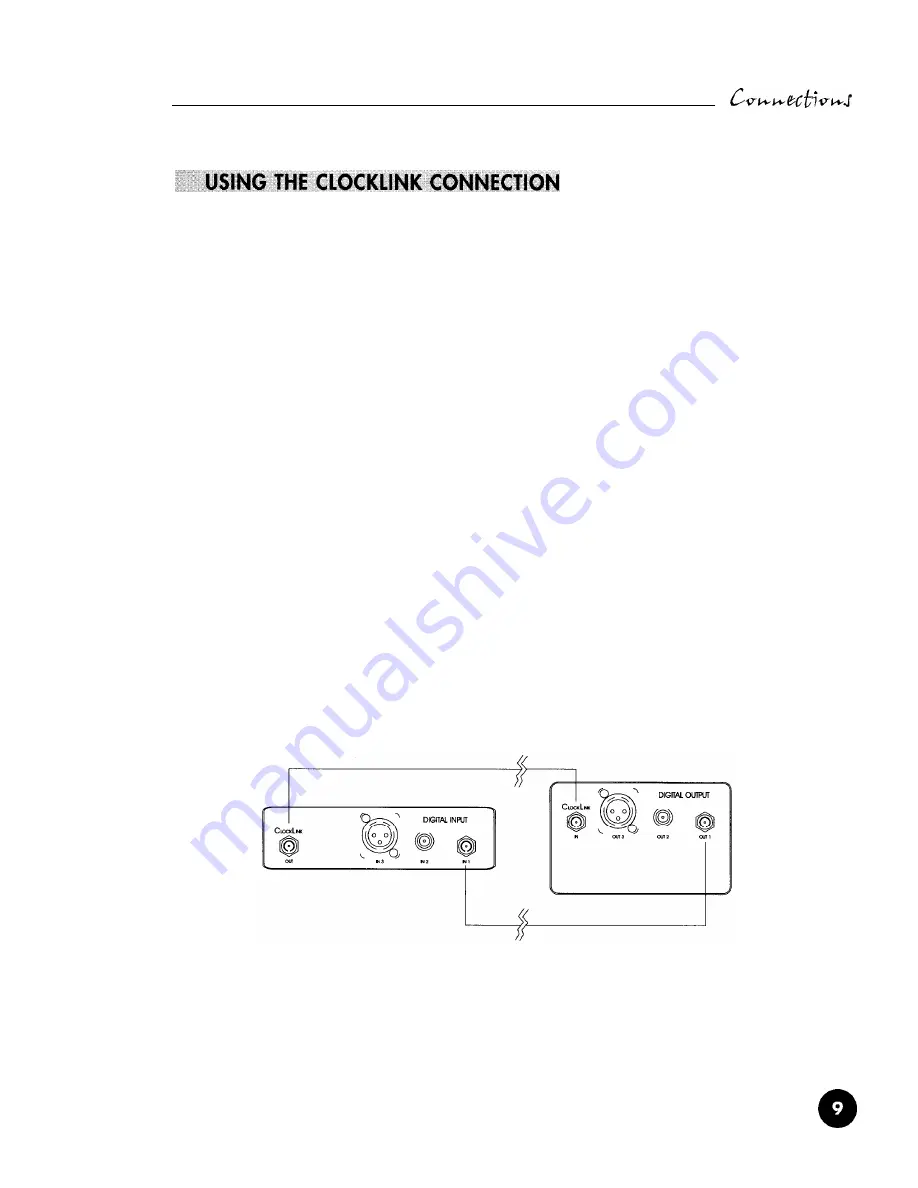
The Wadia 270 is the first Wadia CD Transport to use ClockLink - a proprietary system
for reducing jitter in CD playback systems. Used in conjunction with a Wadia Decoding
Computer equipped with ClockLink, the Wadia 270’s ClockLink provides a level
of sonic performance never before available.
If your Decoding Computer does not have a ClockLink output, contact your Wadia dealer
for information on a ClockLink upgrade.
WHAT IS CLOCKLINK?
Clocklink is a technique to reduce jitter, or clock timing error, in CD playback systems.
In most CD playback systems, the master clock is located as part of the CD transport.
As the clock signal is transmitted to the DAC, jitter, or timing errors, infects the clock signal.
When the clock signal reaches the DAC chips, this noise in the clock signal affects the time
interval between successive samples. This causes audible and measurable distortion.
In a Clocklink system, the master clock is located in close proximity to the actual DAC chips.
Therefore there is no opportunity for jitter to degrade the clock signal. The result is a reduction
in jitter and a substantial improvement in sonic performance.
CONNECTING THE CLOCKLINK CABLE
Clocklink uses two cables connected between the Transport and the Decoding Computer.
One goes from the digital output of the Wadia 270 to the digital input of your Decoding
Computer. The second is connected from the ClockLink output on the Decoding Computer
to the ClockLink input on the Wadia 270.
Decoding Computer CD Transport
Содержание 270
Страница 1: ...Information and Operation Manual ...
Страница 2: ......
Страница 4: ......
Страница 6: ......
Страница 23: ......










































