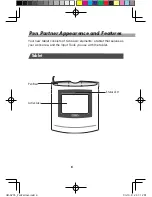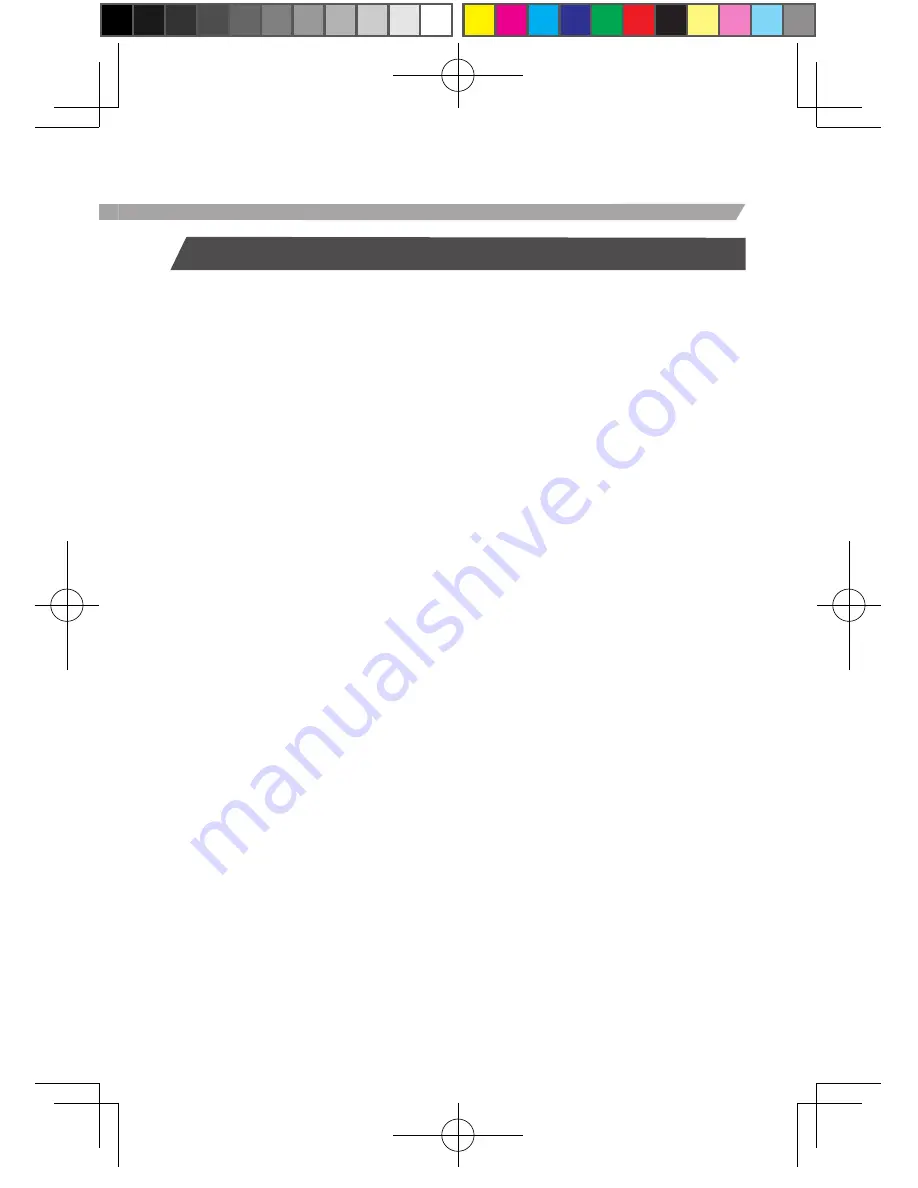
5
Uninstalliing the software
Follow the appropriate procedure below to remove the tablet and software
from your system.
1. Click the Windows START button. Then choose SETTINGS and
CONTROL PANEL. (For Windows XP, select CONTROL PANEL.)
2. In the CONTROL PANEL window, double-click on the ADD/REMOVE
PROGRAMS icon.
3. In the dialog box that appears, choose the tablet option.
4. Click on the CHANGE/REMOVE... button (ADD/REMOVE... for
some versions of Windows) and follow the prompts to remove the tablet
software driver.
UM-0295_PenPartner.indd 5
04.10.8 2:31:12 PM
Содержание PENPARTNER - USB
Страница 24: ...6 Pen Partner LED UM 0295_PenPartner indd 6 04 10 8 2 31 18 PM...
Страница 25: ...7 UM 0295_PenPartner indd 7 04 10 8 2 31 18 PM...
Страница 26: ...8 Windows START PROGRAMS UM 0295_PenPartner indd 8 04 10 8 2 31 18 PM...
Страница 27: ...9 PEN UM 0295_PenPartner indd 9 04 10 8 2 31 19 PM...
Страница 31: ...13 PEN MODE TABLET DAT Windows Windows System32 Read Me AM 6 UM 0295_PenPartner indd 13 04 10 8 2 31 20 PM...
Страница 33: ...15 CD Read Me CD Read Me UM 0295_PenPartner indd 15 04 10 8 2 31 20 PM...
Страница 36: ...Printed in china UM 0295 UM 0295_PenPartner indd 18 04 10 8 2 31 21 PM...