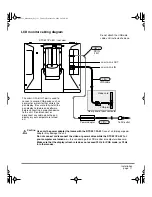Customizing
page 23
M
ODE
T
OGGLE
....
Toggles between the pen tracking mode (pen mode) and mouse mode. The tracking
mode you select determines the relationship between pen movement and cursor movement.
•
With the pen display tablet correctly calibrated in pen mode, the screen cursor should always follow
the physical pen tip on the screen. This is the default setting.
•
When toggled to your computer’s mouse settings (mouse mode), the screen cursor is not directly
“linked” to the pen tip and is positioned like a mouse, requiring a “pick up and slide” motion to move
the cursor on the screen. On multiple monitor systems, mouse mode will allow you to access the
other monitor(s) with your pen.
DTF521_Manual.fm Page 23 Tuesday, February 28, 2006 10:36 AM