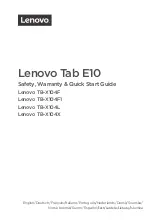6
JP
ペン先の位置調整
電子ペンのペン先とカーソルの位置が一致するように調整します。本機を見や
すい角度に調節してから、次の手順に従ってペン先の位置を調整してください。
1
「ワコムタブレットのプロパティ」を開きます。
Windows 8
:スタート画面→「ワコムタブレットのプロパティ」
(タイル)
Windows 7
:
「スタート」→「
(すべての)プログラム」→「ワコムタブレット」→「ワ
コムタブレットのプロパティ」
Mac
:
「システム環境設定」→「ワコムタブレット」
2
「位置調整」タブをクリックします。
3
「調整開始
...
」をクリックして位置調整画面を開きます。
4
画面に表示される十字マークの中心をペン先でクリックします。
•
十字マークが消えれば、位置調整は完了です。
•
「
OK
」をクリックして設定を保存し、コントロールパネルを閉じます。
作業する位置やスタンドの角度を変えた場合は、ペン先の位置を再調整すること
をおすすめします。ワコムデスクトップセンターからも調整が可能です。
Содержание cintiq 13HD
Страница 1: ......
Страница 2: ......
Страница 14: ...JP Cintiq 13HD Cintiq 13HD touch Cintiq 13HD...
Страница 15: ...1 JP 1 8 m AC CD ROM 9...
Страница 16: ...2 JP 1 2 3 5 6 7 8 4 1 2 3 4 5 6 USB 7 8...
Страница 17: ...3 JP 3 2 1...
Страница 19: ...5 JP 1 2 USB HDMI Cintiq 13HD 3 AC AC 4 5 AC...
Страница 20: ...6 JP 1 Windows 8 Windows 7 Mac 2 3 4 OK...
Страница 21: ...7 JP 1...
Страница 22: ...8 JP Windows Mac Cintiq Cintiq Cintiq Cintiq Windows Macintosh...
Страница 23: ...9 JP OS Microsoft Windows 8 1 8 Windows 7 Mac OS X v10 8 http tablet wacom co jp customercare...
Страница 24: ...10 JP Cintiq 13HD touch http tablet wacom co jp customercare 2 2 1 2...
Страница 25: ...11 JP 5 40 20 90 10 60 20 90 AC AC AC AC...
Страница 26: ...12 JP 15...
Страница 29: ...KR Cintiq 13HD Cintiq Wacom Cintiq Wacom Cintiq Wacom Wacom...
Страница 30: ...1 KR 3 in 1 AC CD...
Страница 31: ...2 KR Cintiq 1 2 3 5 6 7 8 4 1 2 3 4 5 6 USB 2 0 7 3 in 1 8 LED...
Страница 32: ...3 KR www wacom com 3 2 1...
Страница 33: ...4 KR 1 2 3 CD Cintiq CD DVD www wacom asia kr customer care 4 Install Tablet...
Страница 34: ...5 KR Cintiq 1 2 3 in 1 Cintiq 13HD 3 AC 3 in 1 4 Cintiq LED 5 3 in 1 AC...
Страница 36: ...7 KR Cintiq...
Страница 37: ...8 KR Wacom Wacom Center Cintiq Cintiq Wacom Cintiq Wacom Cintiq...
Страница 39: ...10 KR Cintiq Cintiq 13HD touch http www wacom asia kr manuals brochures...
Страница 40: ...TC Cintiq 13HD Creative Pen Touch Display Cintiq Wacom Cintiq Wacom Cintiq Wacom Wacom...
Страница 41: ...1 TC 3 1 AC CD...
Страница 42: ...2 TC Cintiq 1 2 3 5 6 7 8 4 1 Home 2 3 4 5 6 USB 2 0 7 3 1 8...
Страница 43: ...3 TC 3 2 1 www wacom com...
Страница 44: ...4 TC 1 Internet 2 3 CD Cintiq CD DVD www wacom asia tw customer care www wacom com hk customercare download 4...
Страница 45: ...5 TC Cintiq 1 2 3 1 Cintiq 13HD 3 AC 3 1 4 Cintiq 5 3 1 AC...
Страница 46: ...6 TC Cintiq Cintiq Cintiq 1 Wacom Windows 7 Wacom Wacom Windows 8 Wacom Mac Wacom 2 3 4...
Страница 47: ...7 TC Cintiq...
Страница 48: ...8 TC Wacom Wacom Cintiq Cintiq Wacom Cintiq Wacom Cintiq Wacom Cintiq...
Страница 51: ...SC Cintiq 13HD Creative Pen Touch Display Cintiq Wacom Cintiq Wacom Cintiq Wacom Wacom...
Страница 52: ...1 SC 3 1 AC...
Страница 53: ...2 SC Cintiq 1 2 3 5 6 7 8 4 1 2 3 ExpressKeys 4 5 6 USB 2 0 7 3 1 8...
Страница 54: ...3 SC www wacom com cn 3 2 1...
Страница 55: ...4 SC 1 Internet 2 3 Cintiq CD DVD www wacom com cn support 4...
Страница 56: ...Cintiq 1 2 3 1 Cintiq 13HD 3 AC 3 1 4 Cintiq 5 5 SC 3 1 AC...
Страница 57: ...6 SC Cintiq Cintiq Cintiq 1 Wacom Windows 7 Wacom Wacom Windows 8 Wacom Mac Wacom 2 3 4 OK...
Страница 58: ...7 SC Cintiq...
Страница 59: ...8 SC Wacom Wacom Cintiq Cintiq Wacom Cintiq Wacom Cintiq Wacom Cintiq...
Страница 61: ...10 SC Cintiq 13HD touch Wacom http support wacom com cn download manuals aspx...
Страница 62: ...11 SC Wacom Wacom 5 C 40 C 20 90 10 C 60 C 20 90...
Страница 63: ...12 SC USB Wacom HDMI HDMI AC AC...
Страница 64: ...13 SC Wacom LCD 15...
Страница 65: ...14 SC AC Wacom Wacom AC...
Страница 66: ...15 SC AC...
Страница 68: ...Printed in China...
Страница 69: ......
Страница 70: ......