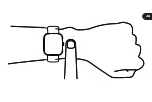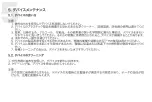6
6. IMPORTANT SAFETY AND PRODUCT INFORMATION
• If you have a pacemaker or other internal electronic device, consult with your physician before using a heart
rate monitor.
• The WATCH’s optical wrist heart rate monitor will occasionally emit green light and flashes. Consult with your
physician if you have epilepsy or are sensitive to flashes of light.
• Always consult your physician before beginning or modifying any routine or exercise program.
• The device, accessories, heart rate monitor and related data are intended to be used only for recreational
purposes, not medical purposes, and not intended to diagnose, monitor, treat, cure or prevent disease.
• The heart rate readings are for reference only, and no liability is accepted for the consequences of any wrong
interpretation.
• Although the optical wrist heart rate monitor technology typically provides an accurate data for user’s heart
rate, there are inherent limitations with the technology that may cause some of the heart rate readings to be
inaccurate under certain circumstances, including the user’s physical characteristics, installation of the device
and type & intensity of activity.
• The activity trackers rely on sensors to track your movement and other metrics. The data and information
provided by the device are intended to assess your activity and metrics closely, but may not be completely
accurate, including the data for steps, sleep, distance, heart rate, and calories.
• Do not immerse or expose batteries to water or other liquids.
• Do not expose the device to a heat source or in a high-temperature location, for example, in an unattended
vehicle in the sun. To avoid the possibility of damage, remove the device from the vehicle or store it out of direct
sunlight, such as the glove box.
• Do not operate the device outside of the temperature ranges specified in the printed manual, which are
included in the product’s packaging.
• When storing the device for an extended time period, please store within the temperature ranges specified
in the manual.
• Do not use a power and/or USB cable that is not approved or supplied by the manufacturer. Please use within
the temperature ranges specified in the printed manual which included in the product packaging.
EN
Содержание WATCH LITE EDITION
Страница 1: ...WATC H LITE EDITION ...
Страница 2: ......
Страница 3: ...QUICK START GUIDE ...
Страница 9: ...EN ...
Страница 17: ...EN ...
Страница 18: ...1 WATC H LITE EDITION ...
Страница 19: ...2 JA ...
Страница 20: ......
Страница 21: ...JA ...
Страница 22: ......
Страница 23: ...JA ...
Страница 24: ...1 2 3 ...
Страница 25: ...3 JA ...
Страница 26: ...4 ...
Страница 27: ...4 JA 40 34 9 0mm ...
Страница 28: ...6 5 ...
Страница 29: ...6 JA ...
Страница 30: ......
Страница 31: ...JA ...
Страница 32: ...11 包裝內容 盒內包含以下物品 WATCH LITE EDITION USB充電線含接頭 快速入門手冊 WATC H LITE EDITION ...
Страница 34: ...2 2 裝置概述 電源鍵 短按 1 喚醒手錶螢幕 2 返回前選單 3 暫停 繼續運動 4 切換螢幕 電源鍵 長按 開機 關機 ...
Страница 37: ...TW ...
Страница 38: ...2 9 更換錶帶 如果您日後想要更換錶帶 請選擇寬度為20釐米的錶帶 1 滑動錶帶上的金屬彈簧扣 接著將錶帶從手錶上移除 2 將新錶帶與手錶對齊後扣上 3 輕輕拉動錶帶 確保錶帶扣在手錶上 1 2 3 ...
Страница 45: ...TW ...
Страница 46: ...2 1 WATC H LITE EDITION 1 装箱单 包装盒内包含以下物品 LITE 版本智能手表 USB 充电线 Quick 快速指南 ...
Страница 48: ...2 2 功能导航 电源按键 短按 1 唤醒 屏幕 2 返回先前菜单 3 暂停 继续 锻炼 活动 4 切换屏幕 长按 开机 关机 电源键 ...
Страница 51: ...CN ...
Страница 52: ...3 1 2 3 2 9 换表带 如需更换 请选择宽度为20毫米的表带 1 滑动表带上的卡扣 从手表上取下表带 2 将新表带对齐手表扣入 3 轻拉表带直到确认表带已卡入手表 ...
Страница 59: ...CN ...
Страница 65: ...ES ...
Страница 73: ...ES ...
Страница 74: ......
Страница 75: ......
Страница 76: ...MAKING LIFE WONDERFUL ...