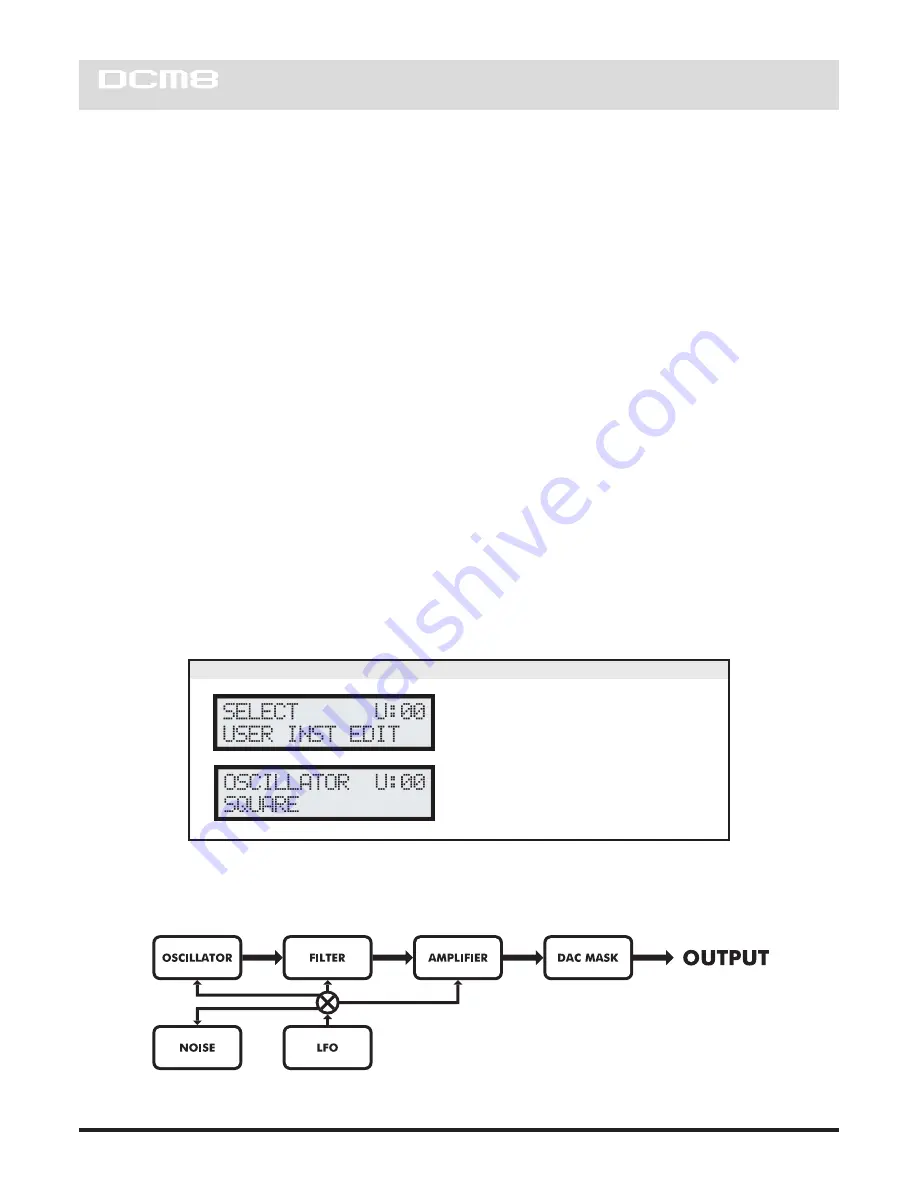
USER INSTRUMENTS
10
There are 32 user creatable instrument patches with control over oscillator, noise, filter, volume, LFO and sequencing.
The synthesis model is simplistic and fixed into the following format where a single oscillator and noise generator can be fed into
a digital filter, then a volume level is applied to the sound and then passed to the mixer via a DAC bit mask which allows
de-rezzing and distortion of the sound.
A timing period can also be applied to the patch and the ability to trigger another instrument is provided to allow chaining of
multiple sounds together for greater variety.
Upon entry into user instrument edit use the encoder to choose which instrument to edit, press encoder to preview sound and
RUN STOP
to select for editing.
There are four banks of parameters selectable with the
BANK / STEP
buttons, and eight parameters per bank accessible via the
STEP
buttons 1 to 8.
During editing of parameters the sound can be previewed by pressing the encoder down or pressing the start button.
Changes are not heard live during adjustment of the encoder and are only applied when the sound is triggered.
Edited sounds can be saved by selecting
SAVE
within the options menu on
STEP
button 8 in
BANK
4.
Select slot to save to with encoder, press encoder to preview sound within that slot and press
RUN STOP
to save the sound.
Sounds can also be loaded from other slots for further editing by selecting
LOAD
within the options menu.
Alternatively if editing has led to sound confusion then the current sound can be reset with the
RESET
option.
To quit from user instrument edit mode either press the
USER PATCH
button or select
QUIT
from the option menu.
DESCRIPTION AND OPERATION:
LCD INFORMATION
U:00
selected user instrument index
OSCILLATOR
parameter to edit
SQUARE
parameter option
SYNTHESIS MODEL:
















