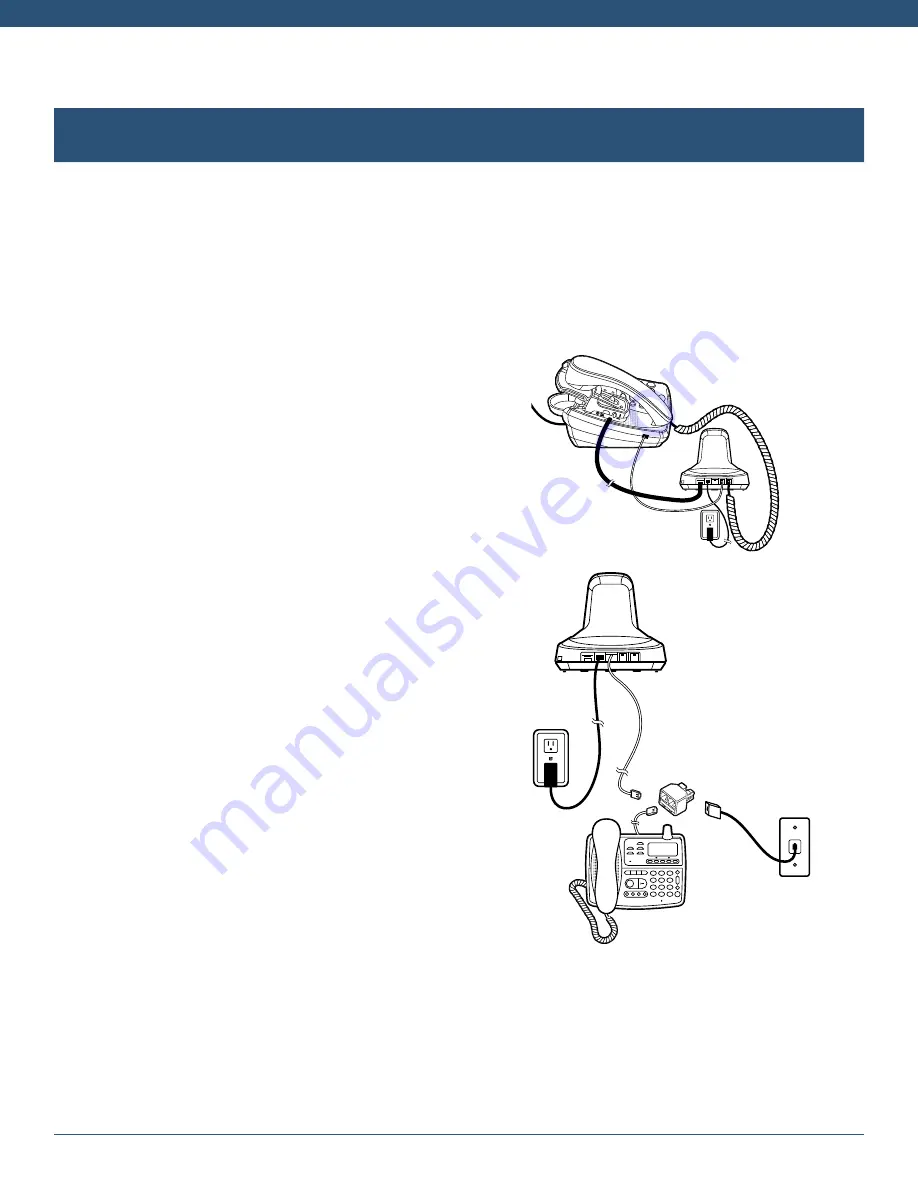
VXi V175 User Guide
PAGE 12
Office Phone with EHS (sold separately)
1 . Remove the panel from the bottom of the base .
2 . Connect the base jack cable to the headset port of the phone and configure as described above .
3 . Snap the EHS onto the base unit .
4 . Connect the EHS cable to the EHS/lifter port on the base station . Refer to the EHS setup instructions for
further installation details .
Office Phone with L50 Lifter (sold separately)
1 . Connect the base jack cable to the
handset port
of the
phone .
2 . Plug the phone handset into the handset port on the base .
3 . Check “Configuration and Make a Test Call” (see above) .
4 . Attach the L50 Lifter to your phone . Refer to the L50
user’s guide for lifter setup and adjustment details .
Home (Analog) Phone
1 . Remove the panel from the bottom of the base .
2 . Connect the telephone line cord (red flag) to the “Tel
Wall Jack Port” (red dot) on the base . Plug the other
end of the cord into the line splitter .
3 . Plug the line splitter into the telephone wall jack .
4 . Connect the analog (home) phone to the other port of
the line splitter .
5 . Replace the panel on the bottom of the base station .
6 . Check “Configuration and Make a Test Call”:
• Make sure the red Mode 1 LED on the base station
is lit . If the green Mode 2 LED is lit, press the mode
button on the side of the base to change to the
correct mode .
• Lift the phone’s handset (if cordless, activate
handset) .
• Press the call control button on the headset and
listen for a dial tone in the headset . If there is no dial
tone, or the call is unclear, slide the compatibility
switch from A-G, one setting at a time until the dial
tone/call is clear .
CONNECT TO YOUR PHONE
(continued)
Содержание V175
Страница 1: ...VXi V175 User Guide ...



















