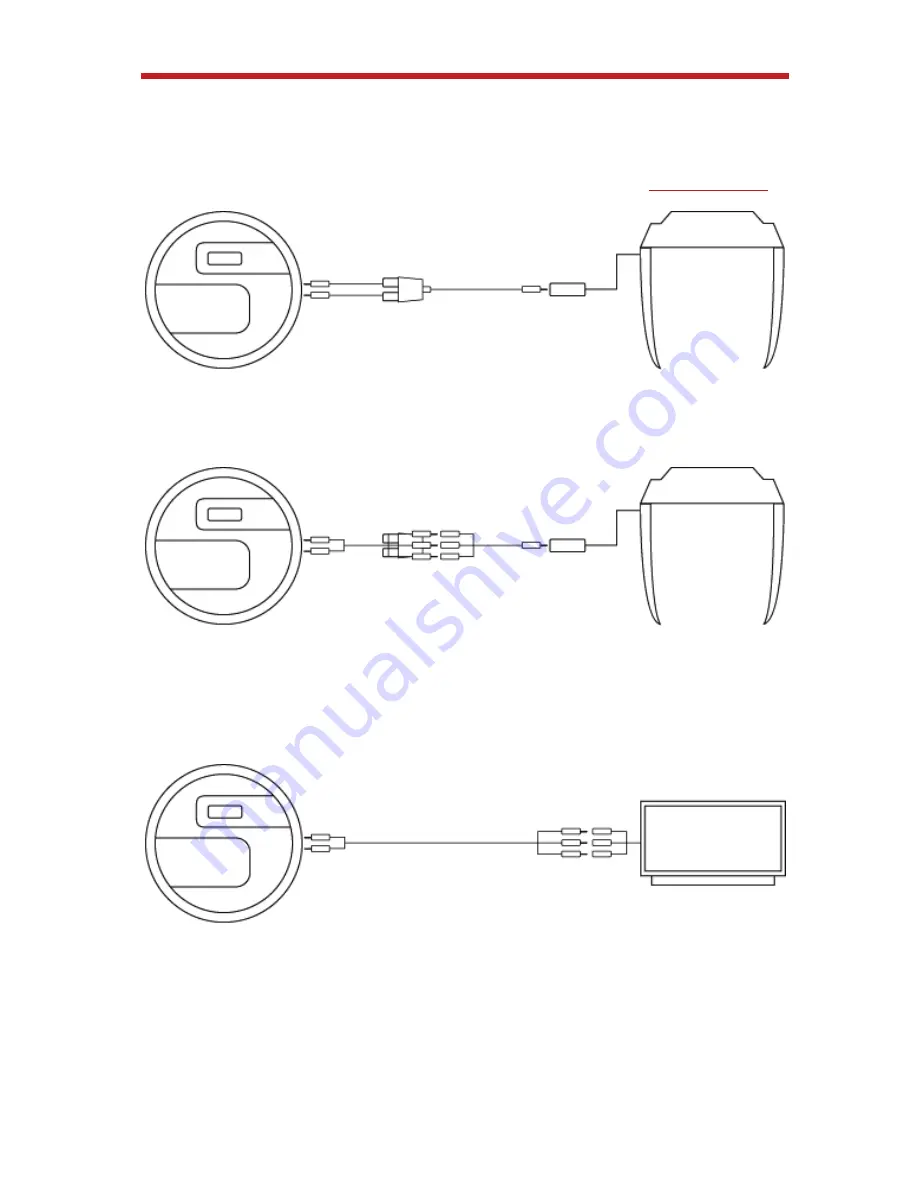
Connecting the Portable DVD Player
Your portable DVD player can be connected to an iWear video display or TV
monitor using the provided composite video cable. It can also be connected to an
iWear video display using a special adaptor cable, available from
www.vuzix.com
.
DVD Player to iWear with Adaptor Cable
: Connect the dual-end cable to the
DVD Player’s AUDIO and VIDEO ports and the single end connector to the iWear
AV port.
DVD Player to iWear with Composite Video Cable:
From dual connector end of
Composite Adaptor Cable (provided with DVD Player) plug the red connector into
the DVD Player’s AUDIO port and the yellow connector into its VIDEO port.
Connect the 3-end connector to the color matched connectors on your device’s
composite A/V cable.
DVD Player to TV with Composite Video Cable:
From dual connector end of
Composite Adaptor Cable (provided with DVD Player) plug the red connector into
the DVD Player’s AUDIO port and the yellow connector into its VIDEO port.
Connect the 3-end connector to the color matched composite audio/video
connectors on your television monitor.
Your television may have to be reconfigured to use its composite input.
7


































