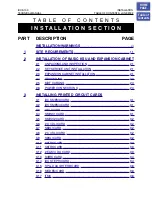will be given the opportunity to correct the problem
and the telephone service provider is required to
inform you of your right to file a complaint with the
FCC. Your telephone service provider may make
changes in its facilities, equipment, operation, or
procedures that could affect the proper functioning
of this product. The telephone service provider is
required to notify you if such changes are planned.
If this product is equipped with a corded or cordless
handset, it is hearing aid compatible.
If this product has memory dialing locations, you may
choose to store emergency telephone numbers (e.g.,
police, fire, medical) in these locations. If you do store
or test emergency numbers, please:
Remain on the line and briefly explain the reason for
the call before hanging up.
Perform such activities in off-peak hours, such as early
morning or late evening.
Industry Canada
This device contains licence-exempt transmitter(s)/
receiver(s) that comply with Innovation, Science and
Economic Development Canada’s licence-exempt
RSS(s).
Operation is subject to the following two conditions:
(1) this device may not cause interference, and (2)
this device must accept any interference, including
interference that may cause undesired operation.
Privacy of communications may not be ensured when
using this telephone.
The term ‘’IC:‘’ before the certification/registration
number only signifies that the Industry Canada
technical specifications were met.
The Ringer Equivalence Number (REN) for this
terminal equipment is 1.0. The REN is an indication
of the maximum number of devices allowed to be
connected to a telephone interface. The termination
on an interface may consist of any combination of
devices subject only to the requirement that the sum
of the RENs of all the devices does not exceed five.
This product meets the applicable Innovation, Science
and Economic Development Canada technical
specifications.
Содержание VS112-2
Страница 81: ...81 ...