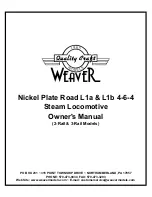TROUBLESHOOTING
TECHNICAL SUPPORT
If you have a problem that cannot be solved by using this manual, we
encourage you to visit us online or contact our Consumer Services
Department with any problems and/or suggestions that you might have. A
support representative will be happy to assist you.
Before requesting support, please be ready to provide or include the
information below:
TROUBLESHOOTING / TECHNICAL SUPPORT
Problem
The power light does
not come on when the
ON Button
is pressed.
The power light is
ON
,
but there is no picture
on the screen.
The power light is
ON
,
but there is no picture
(or incorrect picture) on
the TV, and pressing
the
OFF Button
has
no effect.
The TV picture is black
and white.
There is a picture on
the TV, but no sound.
The joystick does not
work.
Possible Reason
1. Incorrect or
missing power
connection
2. Program needs to
be reset
1. Incorrect TV
connection
2. Incorrect TV mode
selected
1. Program needs to
be reset
1. Non-matching
color system
2. Cable connection
problem
1. TV setting
2. Cable connection
problem
1. Improper Joystick
connection
2. Joystick was
reconnected after
program start
Solution
1. Check that new batteries are correctly
installed, or an AC/DC adaptor (9V 300mA,
center-positive) is properly connected to the
main unit.
2.1 Disconnect all power supplies (batteries and
adaptor) OR
2.2 Press the
Reset Button
located on the bottom
of the main unit, using a ballpoint pen.
1. Make sure that the yellow plug of the main
unit is connected to the video IN terminal
(usually yellow) of the TV.
2. Make sure that the TV is set to “video” mode.
Some TVs have several video inputs - please
make sure you have selected the video input
that matches the video port connected to the
V.Smile™
unit.
1.1 Press the
Reset Button
located on the
bottom of the main unit, using a ballpoint pen
OR
1.2 Disconnect all power supplies (batteries and
adaptor).
1. Make sure that the TV is set to the correct TV
system (e.g. NTSC or Auto).
2. Make sure that the video cable is firmly
connected to the video input of the TV.
1. Raise the volume of the TV, and make sure it
is not set to “Mute”.
2. Make sure that the white and/or red plug is
firmly connected to the audio input of the TV.
1. Make sure that the joystick is firmly connected
to the
PLAYER 1
port.
2. Turn the unit
OFF
and then
ON
again.
10
Содержание V.Smile TV Learning System
Страница 1: ...User s Manual...