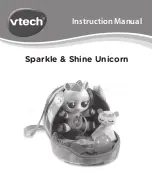8
7. Motion Sensor
When the is sitting or lying down the sensors
will trigger different reactions and play.
8. Light Sensor
In a low-light environment, open or close the
hangbag and if the unicorn is sitting on the
seat she will interact with you.
Note:
The light sensor function requires a low-light
environment. It is recommended to operate indoors or in
dim light environments.
9. Automatic Shut-Off
To preserve battery life, the
Sparkle & Shine Unicorn
will
automatically power down after several seconds without input.
But in Sleeping Bed Mode, it will automatically power down after
playing lullabies for about 20 minutes. The unit can be turned on
again by pressing any button.
Note:
If the unit repeatedly powers down while playing, please insert
new batteries and try switching it on again.
ACTIVIES
1. Hangbag Mode
The unicorn would like to go for a walk with you. Close the
hangbag and carry your bag along. Press the Horn Button and she
will sing a variety of fun songs for you.
Содержание Sparkle & Shine Unicorn
Страница 1: ...Instruction Manual Sparkle Shine Unicorn ...
Страница 2: ......