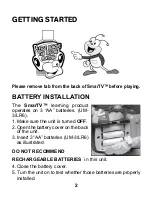4
TURNING SmarTV™ ON
Press the
button to turn the unit on. Press it again to turn the unit
off.
AUTOMATIC SHUT-OFF
If no buttons are pressed for several minutes, the unit will auto-
matically shut off to save power. After the automatic shut-off is
activated, you will need to press the
button to turn the unit
ON.
We recommend that you turn the unit OFF when not playing
with it. If the SmarTV™ is not going to be used for a long
period of time, remove the batteries.
Manual
5/14/02, 3:13 PM
4
Содержание SmarTV
Страница 1: ...User s Manual TM SmarTV...