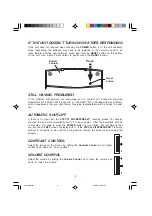11
Cartridge button:
When the cartridge button is pressed, the unit will run the cartridge. If a cartridge is
not in the cartridge slot, the unit will display a message telling you that a cartridge has
not been inserted.
NOTE:
When inserting or removing a cartridge, make sure the unit is turned OFF.
E-Mail button:
The VTECH
®
E-mail Kit (sold separately) can be used with the VTECH
®
SILVERSTREAK™
to send and receive E-mail.
VTech
®
Zone™
VTech
®
Zone™ products (sold separately) can interact with the VTECH
®
SILVERSTREAK™.
DESCRIPTION OF ACTIVITIES
LEVELS AND 2-PLAYER MODE
ACTIVITY
LEVEL
2-PLAYER MODE
All Language Arts except:
1-4
YES
Creative Writing
N/A
NO
All Mathematics Activities
1-4
YES
All Trivia Activities
1-4
YES
Dragon Challenge
1-4
NO
3D Race Rally
1-4
NO
3D Tic Tac Toe
1-4
YES
Disc Challenge
1-4
YES
3D Maze
1-4
NO
All Art Studio Activities
N/A
NO
All Personal Office Activities
N/A
NO
Data Pairs 1
N/A
NO
Data Pairs 2
N/A
YES
Test Trainer 1
N/A
NO
Test Trainer 2
N/A
YES
34200Manual
2/28/00, 10:01 AM
11
Содержание SilverStreak
Страница 1: ......