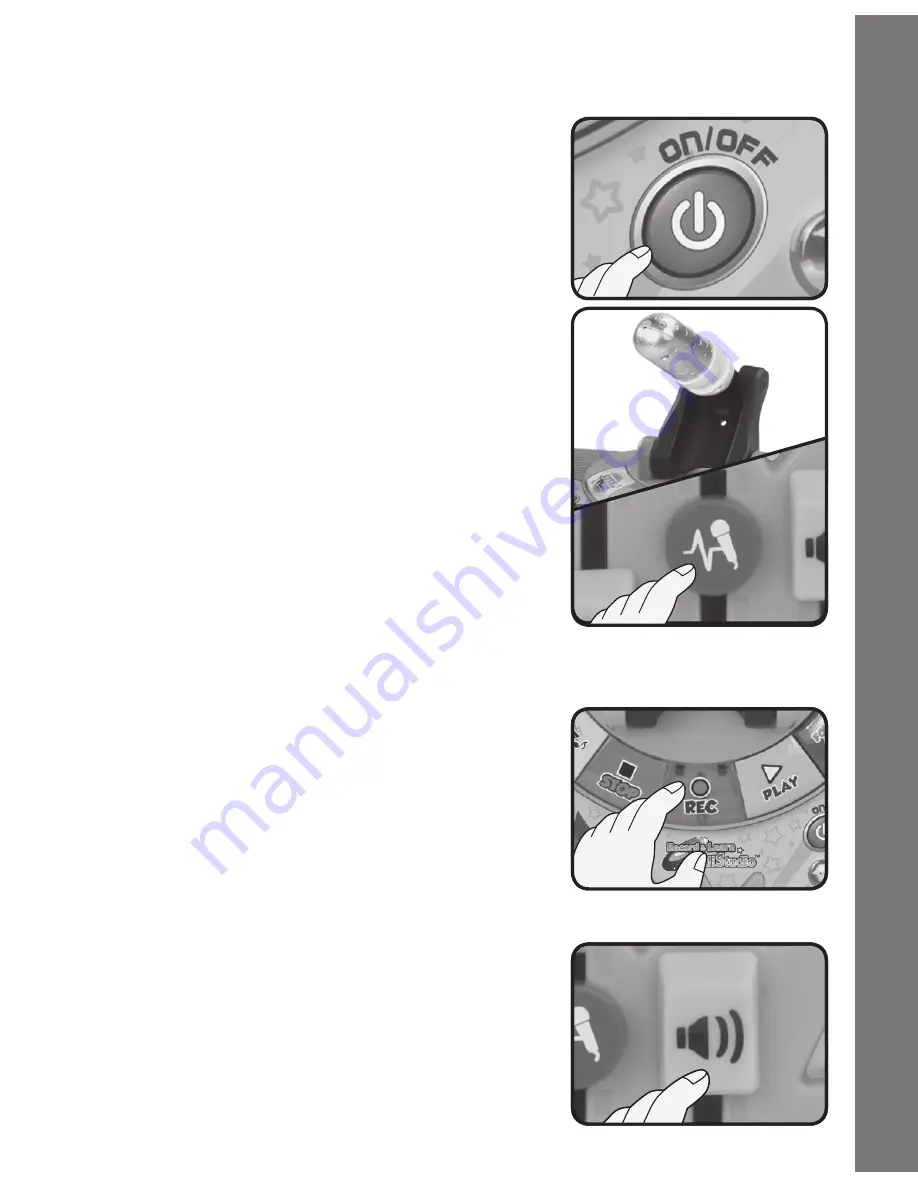
PRODUCT FEATURES
1. POWER BUTTON
Press the
Power Button to turn the
unit
ON. Press it again to turn the unit
OFF.
2. Microphone/Voice Changer
Extend the
Microphone stand to
activate the microphone. For best
results, put your mouth close to the
microphone and sing directly into it.
Move the
Voice Changer to choose
the effect applied to the microphone.
Choose between high pitch, original
and low pitch effects. To avoid an
unexpected echo, fold down the
microphone stand to switch off the
microphone when not in use.
3. Record Button/Stop Button/
Play Button
Press the
Record Button to record
your voice from the microphone and
all sounds made by the unit. Press the
Stop Button to stop recording. Press
the
Play Button to play back your
recording. The
Stop Button also stops
all sounds from playing.
4. Volume Control
Move the
Volume Control to adjust
the volume.
P
RODUC
T F
EA
TURES
5
Содержание Record & Learn KidiStudio
Страница 1: ...User s Manual 2014 VTech Printed in China 91 009696 A00 US Record Learn KidiStudioTM...
Страница 2: ......
Страница 16: ......
















