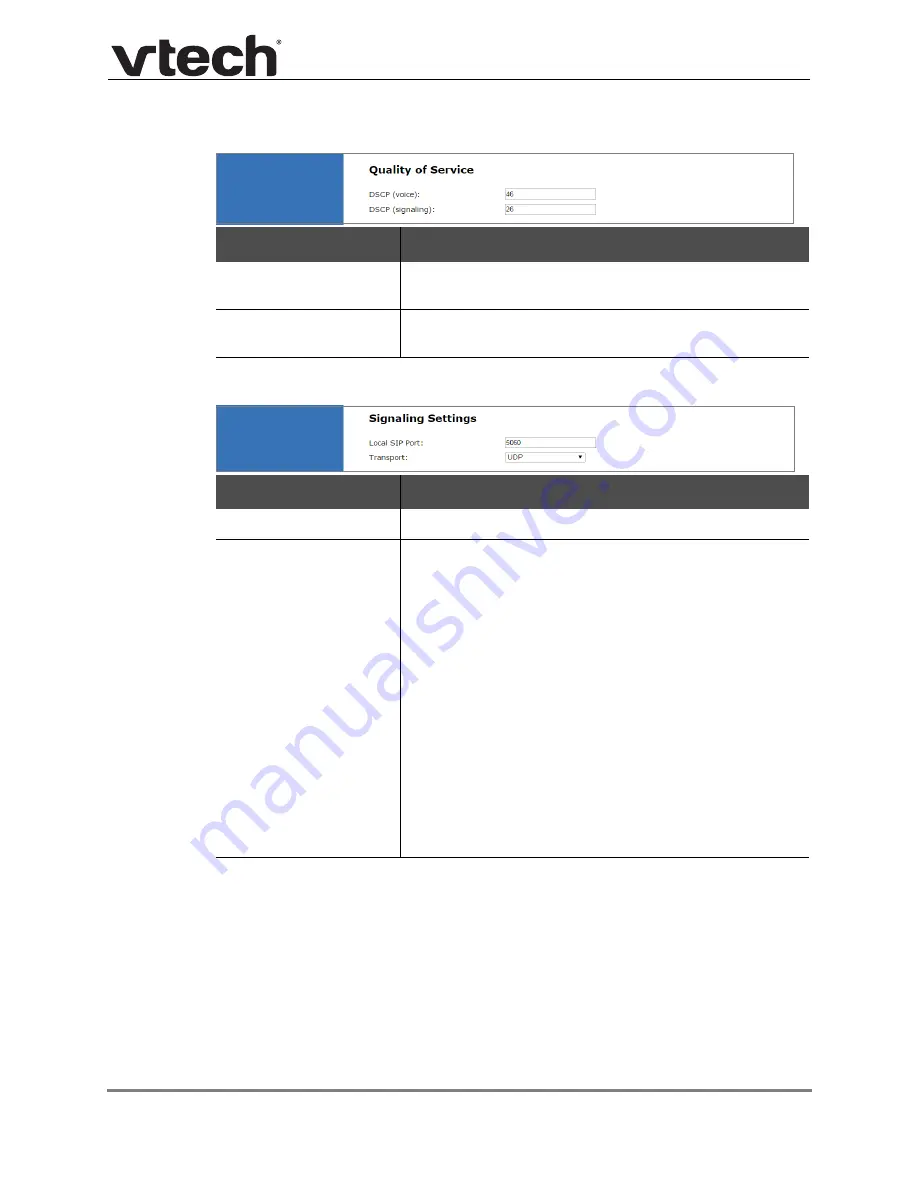
Using the WebUI
38
VCS752 Administrator and Provisioning Manual
Quality of Service
Signaling Settings
Setting
Description
Enter the Differentiated Services Code Point (DSCP) value
from the Quality of Service setting on your router or switch.
Enter the Differentiated Services Code Point (DSCP) value
from the Quality of Service setting on your router or switch.
Setting
Description
Enter the local SIP port.
Select the SIP transport protocol:
TCP (Transmission Control Protocol) is the most
reliable protocol and includes error checking and
delivery validation.
UDP (User Datagram Protocol) is generally less prone
to latency, but SIP data may be subject to network
congestion.
TLS (Transport Layer Security)—the VCS752 supports
secured SIP signalling via TLS. Optional server
authentication is supported via user-uploaded
certificates. TLS certificates are uploaded using the
configuration file. See
and consult your service
provider.






























