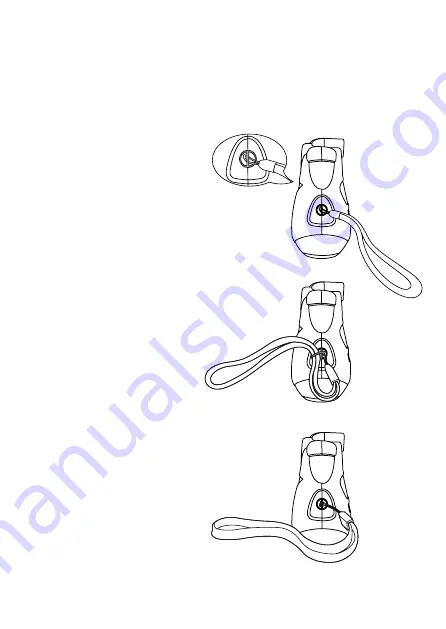
Wrist straP attachMent
instructiOns
Locate the thread loop on the
end of the strap. Insert it into the
groove behind the bar and then
push it through.
Feed the end of the strap up
through the loop and pull it all the
way through.
Make sure the loop is securely
tightened around the bar.
step 1
step 2
step 3
Содержание Disney Pixar Cars 3 Kidizoom Lightning McQueen
Страница 1: ...Parent s Guide 91 003337 000 UK Disney Pixar Visit www disney com Lightning McQueen Digital Camera ...
Страница 2: ......
Страница 20: ......

















