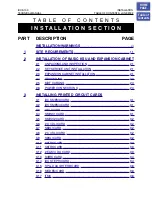6
about answering system and voicemail
Your telephone has separate indicators for two different types of
voice messages: those left on the built-in answering system and
those left at your telephone service provider’s voicemail. Each
alerts you to new messages separately.
If and
New VOICeMaIL display on the handset, your
telephone service provider is indicating that it has new
voicemail for you. Contact your telephone service provider for
more information on how to access your voicemail.
If shows on the handset and the message window on the
telephone base flashes, there are messages recorded on the
built-in answering system. It can record and store up to 99
messages and each message can be up to four minutes in
length.
•
•
answering system settings
Default settings are indicated by an asterisk(*).
Screen display
Function
Options
CaLL SCreeNINg Set whether you hear the callers
while they are leaving messages
to you.
ON*
OFF
# OF rINgS
Set the number of times the
telephone rings before the
answering system answers. Toll
saver allows you to check for
new messages and avoid paying
unnecessary long distance
charges when you are not calling
from your local area.
6
4*
2
TOLL SaVer
reMOTe CODe
Set a two-digit security code to
access the answering system
remotely from any
touch-tone telephone.
19*
MSg aLerT TONe Set whether the telephone beeps
every 0 seconds to alert you of
new messages.
ON*
OFF
answering system operation
Turn the answering system on or off
The answering system must be turned on
to answer and record messages. When it is
turned on, the
/aNS ON/OFF light on the
telephone base turns on and
aNS ON displays
on the handset.
Press
/aNS ON/OFF on the telephone
base to turn the built-in answering system on
or off.
record your own announcement
You can use the preset announcement to answer calls, or
replace it with your own recorded announcement. It can be up to
90 seconds in length.
Press
MeNU/
SeLeCT
when the handset is not in use.
Scroll to select
>aNSwerINg SYS. Press
MeNU
/SeLeCT
twice.
The handset announces,
“To play, press
2. To record, press
7.”
Press
7 to record.
The handset announces,
“Record after the tone. Press
5 when
you are done.”
After the tone, speak towards the handset
microphone.
Press
5 when finished.
The answering system automatically plays back the newly
recorded announcement. Press
5 to stop the playback at any
time;
2 to replay the recorded announcement; or 7 to record
again if desired.
•
.
2.
3.
4.
5.
6.
All manuals and user guides at all-guides.com
all-guides.com