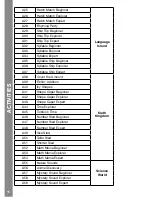C
AR
E & MAI
NTE
NAN
C
E & TR
O
U
B
LE
S
H
O
O
TI
N
G
21
CARE & MAINTENANCE
1. Keep your
Brilliant Creations Beginner Laptop
TM
clean by wiping it with a slightly damp
cloth. Never use solvents or abrasives.
2. Keep it out of direct sunlight and away from direct sources of heat.
3. Remove the batteries when not using it for an extended period of time.
4. Avoid dropping it.
Never
try to dismantle it.
5. Always keep
Brilliant Creations Beginner Laptop
TM
away from water.
WARNING:
• A very small percentage of the public, due to an existing condition, may experience
epileptic seizures or momentary loss of consciousness when viewing certain types of
flashing colors or patterns.
• While the
Brilliant Creations Beginner Laptop
TM
does not contribute to any additional
risks, we do recommend that parents supervise their children while they play games. If
your child experiences dizziness, altered vision, disorientation, or convulsions, discontinue
use immediately and consult your physician.
• Please note that focusing on a screen at close range and handling a keyboard for a
prolonged period of time may cause fatigue or discomfort.
• We recommend that children take a 15 minutes break for every hour of play.
TROUBLESHOOTING
1. If your Brilliant Creations Beginner Laptop
TM
stops working or does not turn on:
• Check your batteries. Make sure the batteries are fresh and properly installed.
• If you are still having problems, visit our web site at
www.vtechkids.com
for troubleshooting
tips.
2. If when pressing the On/Off button, nothing happens:
• Make sure your unit is plugged in.
• If you are using batteries, check to see that they are aligned correctly or install new
batteries.
3. If you turn the unit on, but cannot see anything on the screen:
Adjust the contrast switch to adjust the darkness of the screen.
4. If you can’t hear any sound:
Adjust the volume switch to adjust the sound level of the speaker.
5. If the screen is frozen and not responding to any input:
Take out the battery or unplug the adaptor and wait for a few minutes, then put them back
and turn on the unit again.