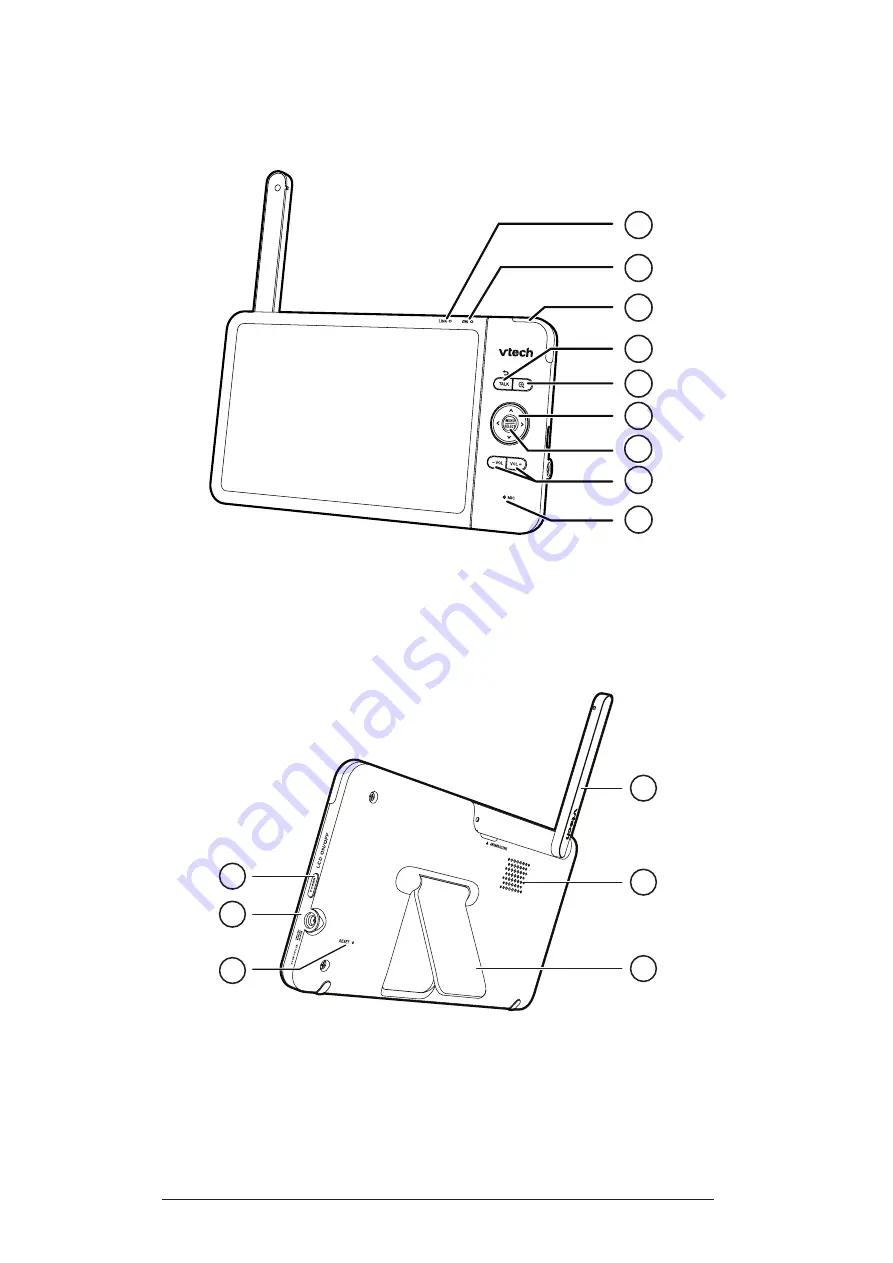Отзывы:
Нет отзывов
Похожие инструкции для BM7750HD

SyncMaster S23A550H
Бренд: Samsung Страницы: 61

1303
Бренд: ON-LAP Страницы: 36

SM-ZVM-134
Бренд: Zenith Data Systems Страницы: 43

BY 33
Бренд: Beurer Страницы: 29

DASH4PRO
Бренд: Race Technology Страницы: 51

ML-702
Бренд: Marshall Amplification Страницы: 13

STF242
Бренд: Sveon Страницы: 7

369115
Бренд: LEGRAND Страницы: 9

S32AG50 Series
Бренд: Samsung Страницы: 57

LU28E570DS
Бренд: Samsung Страницы: 103

S22E395H PLUS
Бренд: Samsung Страницы: 99

SyncMaster 403T
Бренд: Samsung Страницы: 78

SMO-150TRN(P)
Бренд: Samsung Страницы: 174

S34J552WQ Series
Бренд: Samsung Страницы: 47

TV-IP743SIC
Бренд: TRENDnet Страницы: 17
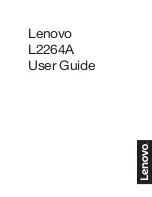
65C5-KCC1-WW
Бренд: Lenovo Страницы: 33

63A2-GAR1-WW
Бренд: Lenovo Страницы: 40

DN-107P
Бренд: LARTET Страницы: 33