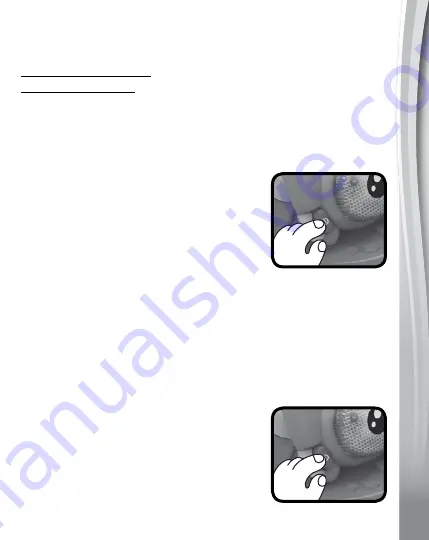
6
6
6
6
Help protect the environment by disposing of your product or
battery responsibly.
For more information, please visit:
www.recycle-more.co.uk
www.recyclenow.com
PRODUCT FEATURES
1.
ON/OFF BUTTON
To turn the unit
ON
, press the
ON/OFF
BUTTON
. To turn the unit
OFF
, press the
ON/OFF BUTTON
again.
2.
AUTOMATIC SHUT OFF
To preserve battery life, the
VTech
®
Bathtime Boat
will
automatically shut off after approximately one minute without
input. The unit can be turned on again by pressing the
Light
Up Button
.
NOTE
: If the
Light Up Button
repeatedly flashes two times and
then the unit powers down quickly, we suggest changing the
batteries.
ACTIVITIES
1.
Press the
ON/OFF BUTTON
to turn
the unit
ON
. You will hear a song and
an encouraging phrase. The light will
flash with the sounds.
Содержание Bathtime Boat
Страница 1: ...Bathtime Boat Parent s Guide 91 003620 003 UK...
Страница 2: ......






























