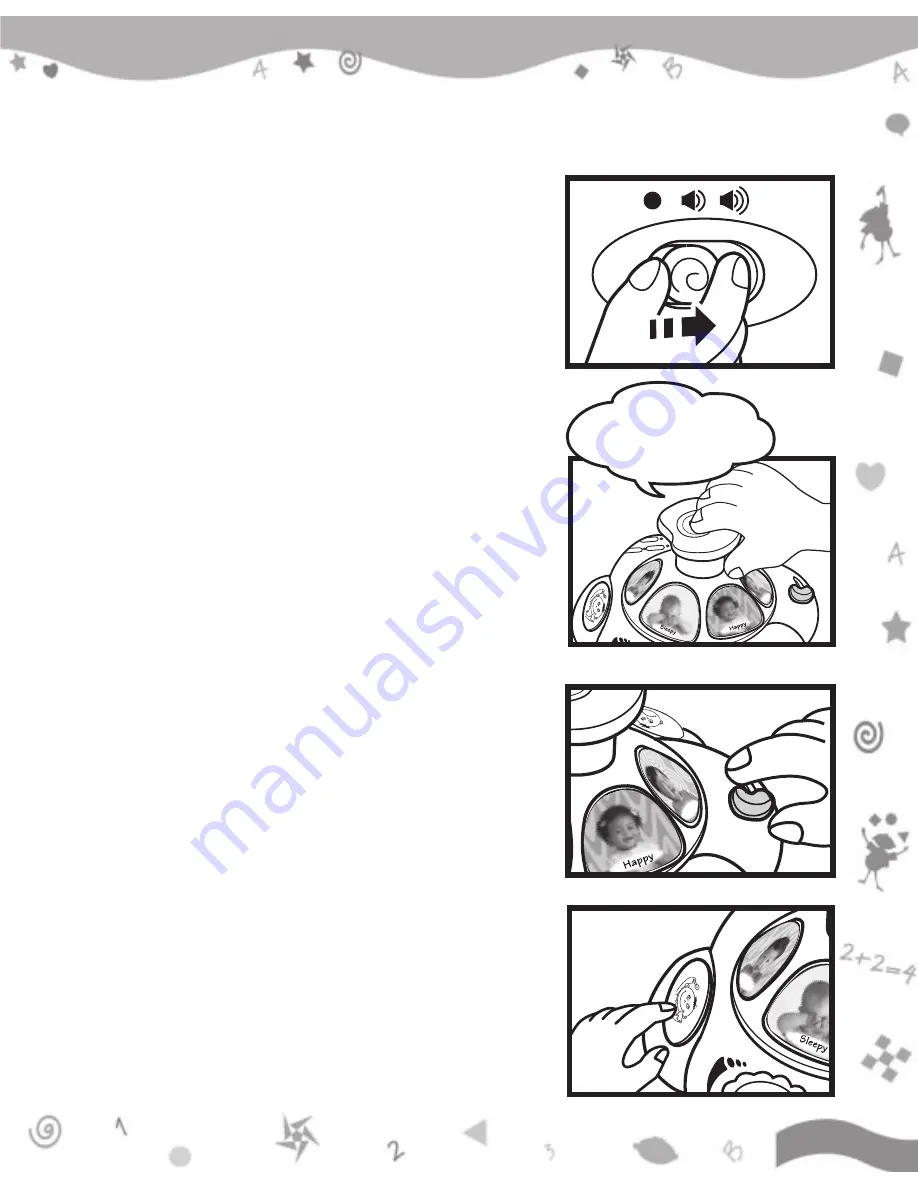
5
"I feel happy!"
Activities
1. Slide the on/off/volume control switch to turn
the unit on. You will hear a giggle followed by
“Hi brainy baby! How do you feel today? Can
you show me your happy face?” The light will
flash with the sounds.
2. Press the plunger on the top of the unit. The
baby faces will spin around. When the spinning
stops, you will hear the emotion identified or
a sound effect related to the emotion the
arrow is pointing at. The light will flash with
the sounds.
3. Press the Hammy buttons, slide the moon or
turn the sun side to side to hear phrases,
melodies and sounds. The light will flash with
the sounds.
5



























