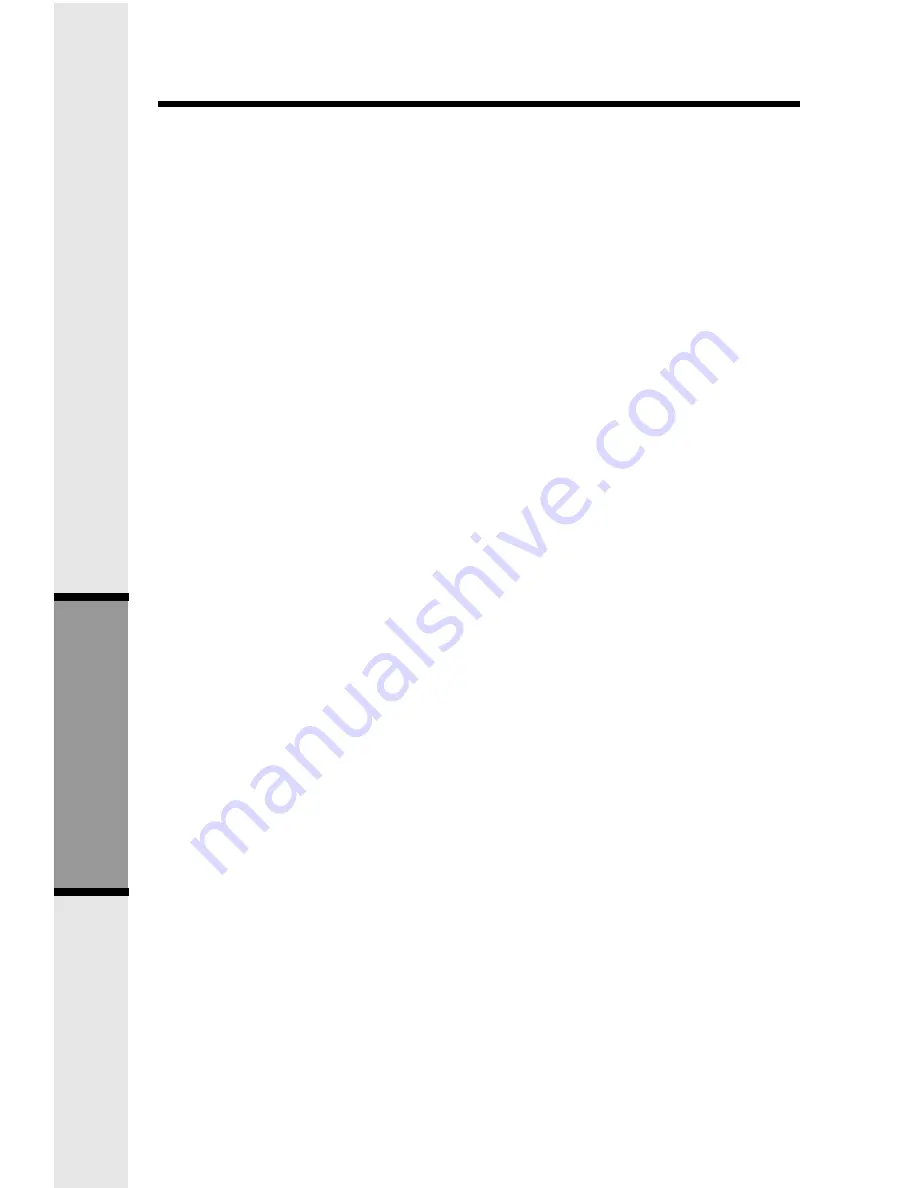
28
Handset and Base Operation
Advanced Operations
Call ALL from Handset:
•
Press the INTERCOM key followed by the
*
. All registered Handsets and
the Base will ring.
•
Any Handset can answer by pressing INTERCOM, or the Base can
answer by pressing SPEAKER.
•
To end the intercom call press OFF on Handset, or press SPEAKER on
Base.
Handsfree Speaker Operation
Your 2652 Handset has a built-in handsfree speaker. This feature allows you
to stand the Handset upright on a table or desktop and have handsfree
conversations. For more information, refer to MAKING CALLS in HANDSET AND
BASE OPERATION.
To Switch Between Earpiece and Speaker
While on a call you can press HANDSFREE to switch to speaker. While on
a speaker call, press HANDSFREE again to the Handset earpiece.






























