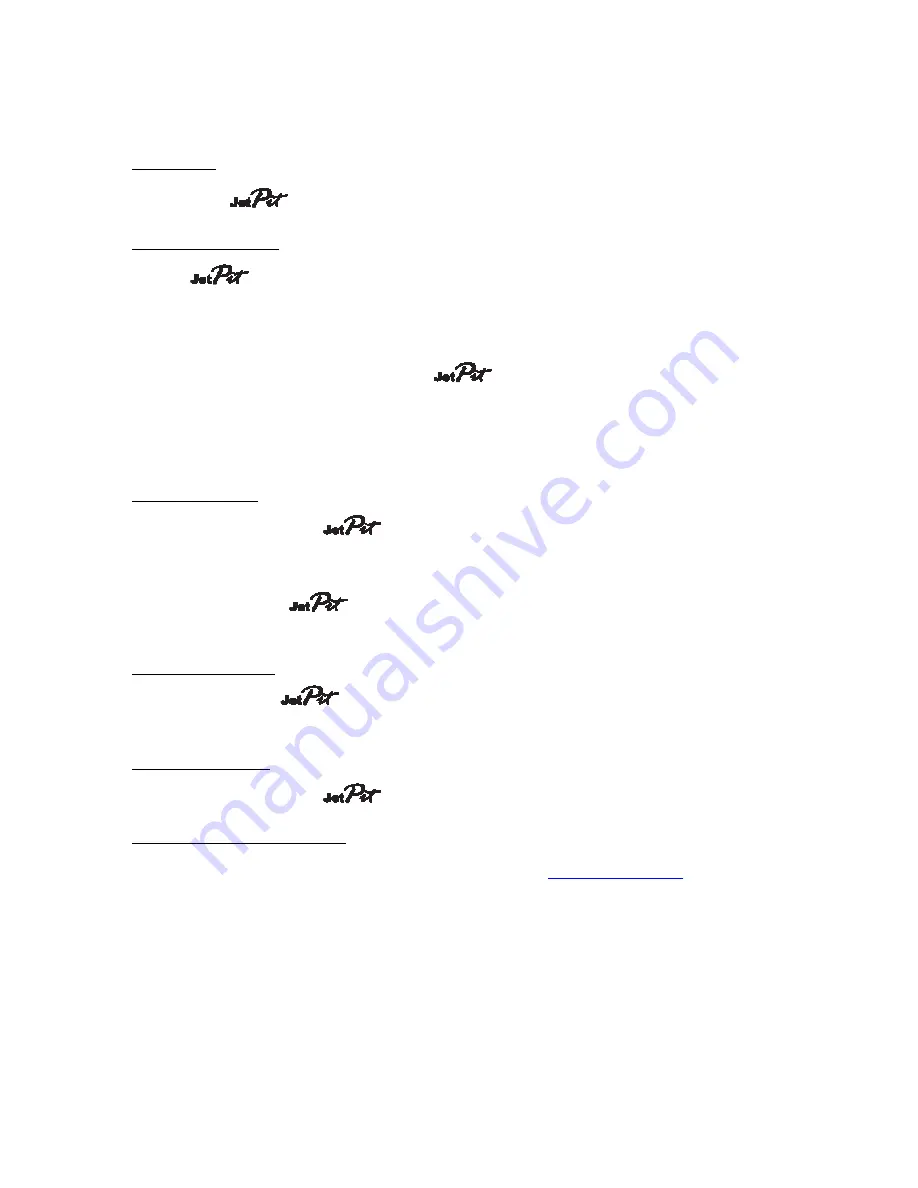
BEFORE USE
Before use , please check below procedures.
1. VRiSim Installation
In the package, one “Install DVD” is included. When you insert it in DVD driver of your
computer, “
VRinsight HTML”
document will be shown. Then click “VRiSim” (operating software)
and install it at a proper folder.
“VRiSim” is the main operating software of VRinsight used for all VRinsight flight panels.
VRiSim software supports all functions of and completely interfaced with MSFS9 and
MSFSX enables full simulation with simple connection your computer through USB.
Be sure that when installing VRiSim, “Install USB-Serial Driver” must be checked.
After installation, you can find “SeiralFP2” in “All programs” of “Start menu”.
2. USB Connection
The connection between and your computer is made using a USB cable that plugs into
one USB port on your computer. .
If you want to use a USB hub, be sure that the USB hub is USB
2.0 compliant. Otherwise it may cause a malfunction.
μ-
μ-
μ-
μ-
5
When you connect to your computer at first, your computer will detect it and will
describe the process step by step.
3. Power Connection
Power supplying of is done by universal power supply adaptor DC 12V (Included in
package).
4. Video Connection
The connection between and your computer is made using DVI or VGA cable.
5. Download & install “FSUIPC”
Refer to “Download & install FSUIPC” at “Download” part of www.vrinsight.com
FS 9 requires FSUIPC v3.80 or later. FSX requires FSUIPC v 4.26 or later.
μ-
μ-
μ-
















