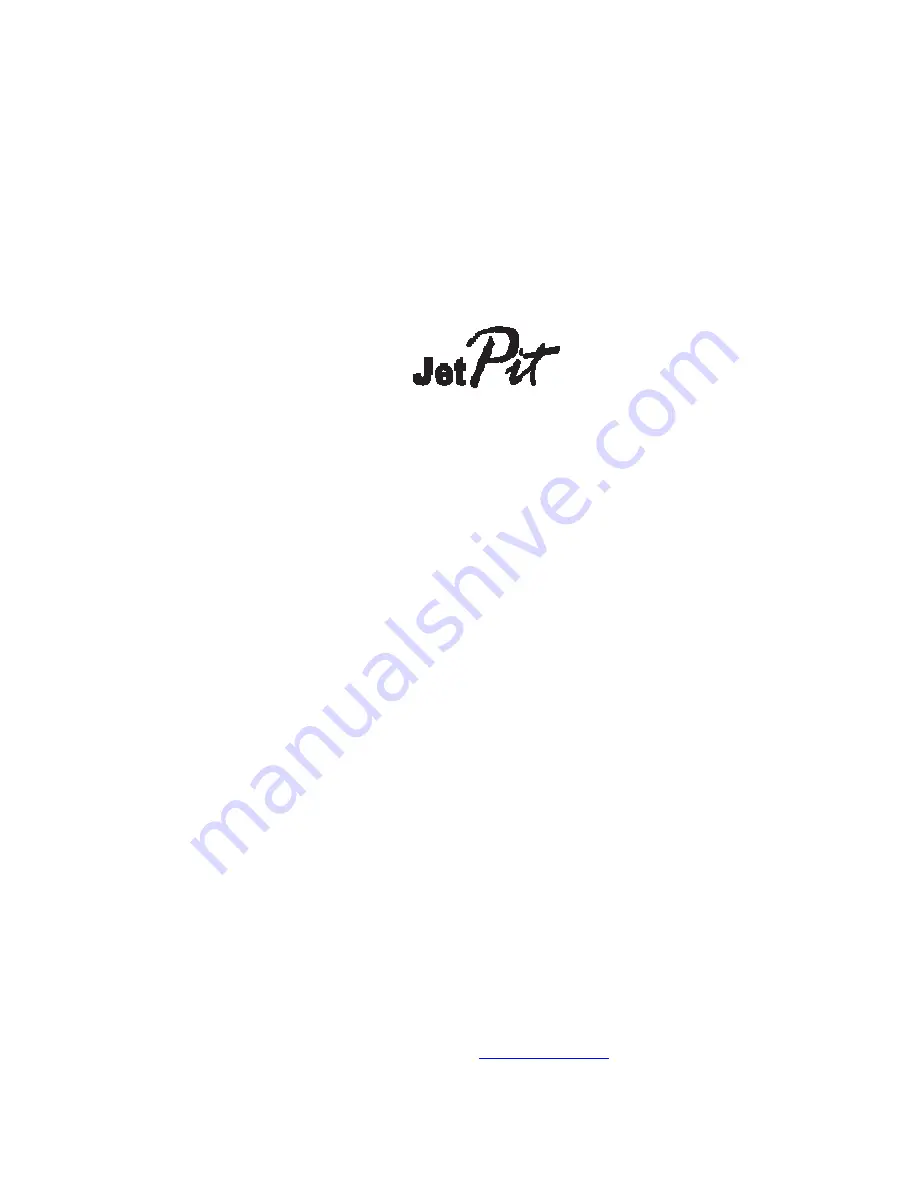Отзывы:
Нет отзывов
Похожие инструкции для u-JetPit

H1000
Бренд: Cansec Страницы: 45

CP40
Бренд: Cansec Страницы: 43

MAP2
Бренд: Cansec Страницы: 32

633.03.298
Бренд: Häfele Страницы: 2

633.03.298
Бренд: Häfele Страницы: 24

BL120
Бренд: Hanna Instruments Страницы: 54

BL 983320-0
Бренд: Hanna Instruments Страницы: 2

M16/RMO NA/NC
Бренд: Madas Страницы: 6

EVP/NC
Бренд: Madas Страницы: 11

echo plus
Бренд: Neets Страницы: 12

NI 9871
Бренд: National Instruments Страницы: 24

B-0107
Бренд: T&S Страницы: 5

ELAN HS-5100
Бренд: Haes Страницы: 42

EAGLE GRIP EG4MDC2-F
Бренд: Easy Lift Equipment Страницы: 17

05411
Бренд: HEROSE Страницы: 92

C 148
Бренд: hotset Страницы: 2

Dosetronic
Бренд: bluelab Страницы: 39

Situo 1 io
Бренд: SOMFY Страницы: 2