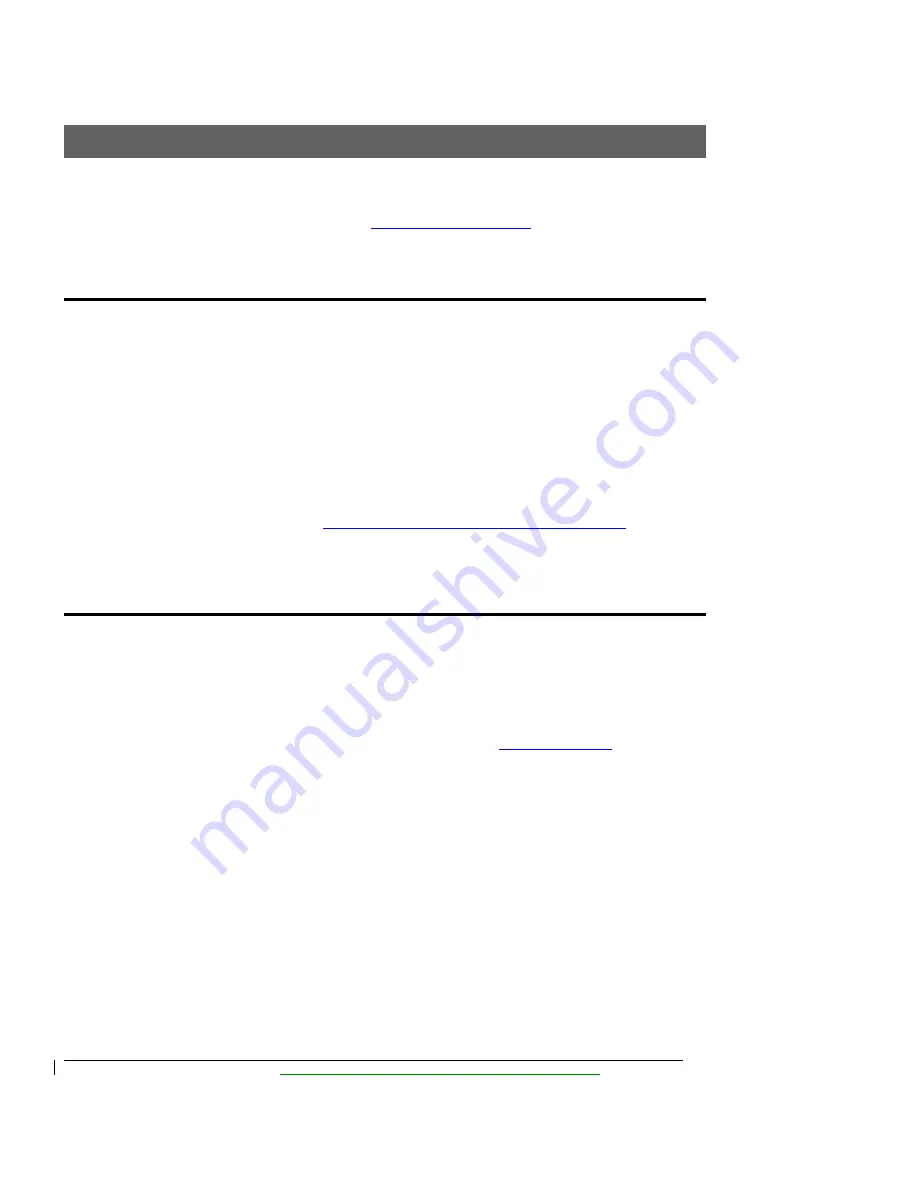
Voxtrack GPS850N Quick Start Guide
23
8 - Frequently Asked Questions (FAQ)
The following list provides answers to some commonly asked questions about the GPS850N and
GPS navigation in general. If you can’t find the answers you’re looking for, please feel free to
contact customer support on 1300 366 380 or
.
How does GPS work?
GPS is a technology that utilises a system of satellites orbiting the earth to accurately locate your
exact position. A GPS receiver will interpret signals sent from these satellites to calculate the
device’s current distance from the satellites themselves. By knowing the exact locations of the
satellites, as well as your current distance from at least 4 satellites, the GPS receiver uses a
mathematical principle known as Trilateration to determine your current location.
The navigation software component takes the position calculated from the GPS receiver and
represents that on an image of the map data. The software then uses complex algorithms to
calculate the best way to get from your current location, to your destination, within the bounds of
the map data (i.e. staying on the roads rather than a straight line).
There are a number of resources online that further explain how GPS technology works. One
simplified explanation is available from
http://electronics.howstuffworks.com/gps.htm
Why are the maps not up to date?
The GPS850N comes loaded with the latest release of the Australian mapping data from
NAVTEQ
®
. This does not always necessarily mean that every road or intersection is accurate as
of the release date. In some cases you may notice that changes which occurred several years
ago are not yet reflected in the maps. This unfortunately is a limitation of the map data and
indeed applies to all GPS navigation solutions. NAVTEQ
®
have a system for reporting anomalies
in the map data so that they may be rectified in future releases. For more information regarding
the NAVTEQ map data and coverage, please refer to their website
www.navteq.com
.
Содержание Voxtrack GPS850N
Страница 1: ...Voxtrack GPS850N Quick Start Guide ...




































