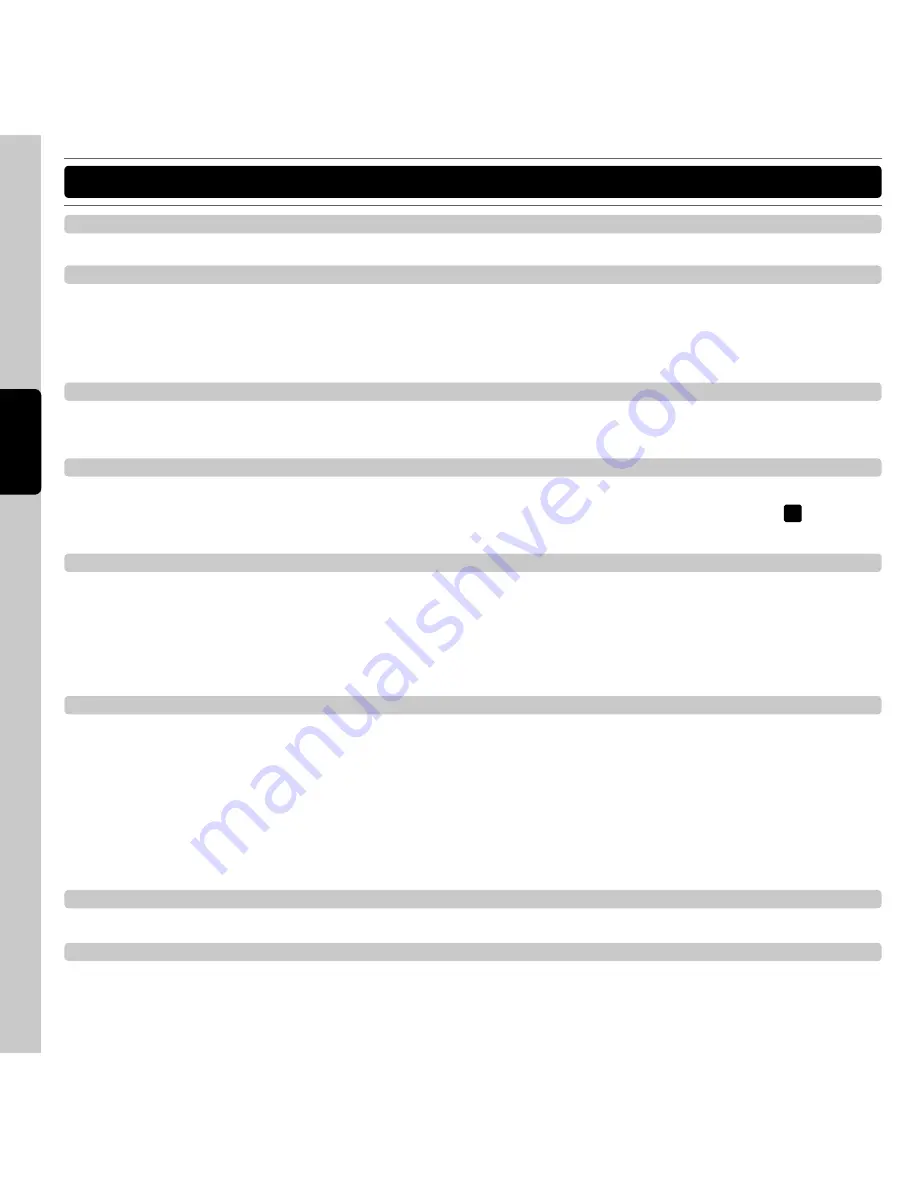
34
ENGLI
SH
PART NAMES AND FUNCTIONS
15. PLAY/PAUSE button
Each press of the button to change from play to pause or from pause to play.
16. CUE button
A Cue Point is self-defined starting point, usually at the beginning of a beat. Pressing the cue button during
playback immediately pause playback and returns the tracks to the last set cue point. By pressing and holding
the Cue Button you will return to Play mode until you release the button again. The player will then returns to the
Cue Point and go into Pause mode.
17. LOOP IN & real time cue button
This function allows you to set a CUE POINT without music interruption. This button also sets the starting point
of a seamless loop.
18. LOOP OUT button
This button is used to set the ending point of a loop. A loop is started by pressing the IN button, pressing the
OUT button set the loop ending point. The loop will continue to play until the RELOOP/EXIT button
19
is pressed
once again.
19. RELOOP/EXIT button
If a SEAMLESS LOOP has been made, but the player is not actively in seamless loop mode, pressing the reloop
button will instantly reactivate the seamless loop mode. To exit loop, press the button again. RELOOP will
appear in the LCD display when the RELOOP function is available.
During play mode, pressing the RELOOP button will instantly return play to the last set point without interrupting
playback.
20. Jog wheel
This wheel has multiple functions:
1) Frame Search -
The jog wheel will act as a frame search control when the track in the pause or cue mode,
allowing you to set a point.
2) Pitch Bend -
The wheel also works as a pitch bend during playback, similar to a “push” or a “drag” on a
turntable. Turning the wheel clockwise will increase the pitch percentage up to 100%, and
turning the wheel counterclockwise will decrease the pitch percentage down to -100%. The
pitch bend will be determined on how long you turn the jog wheel continuously.
21.
Remote control's infrared sensor
To receive signal from remote controller.
22. Power switch
This switch is used to turn your unit’s power on and off.
















































