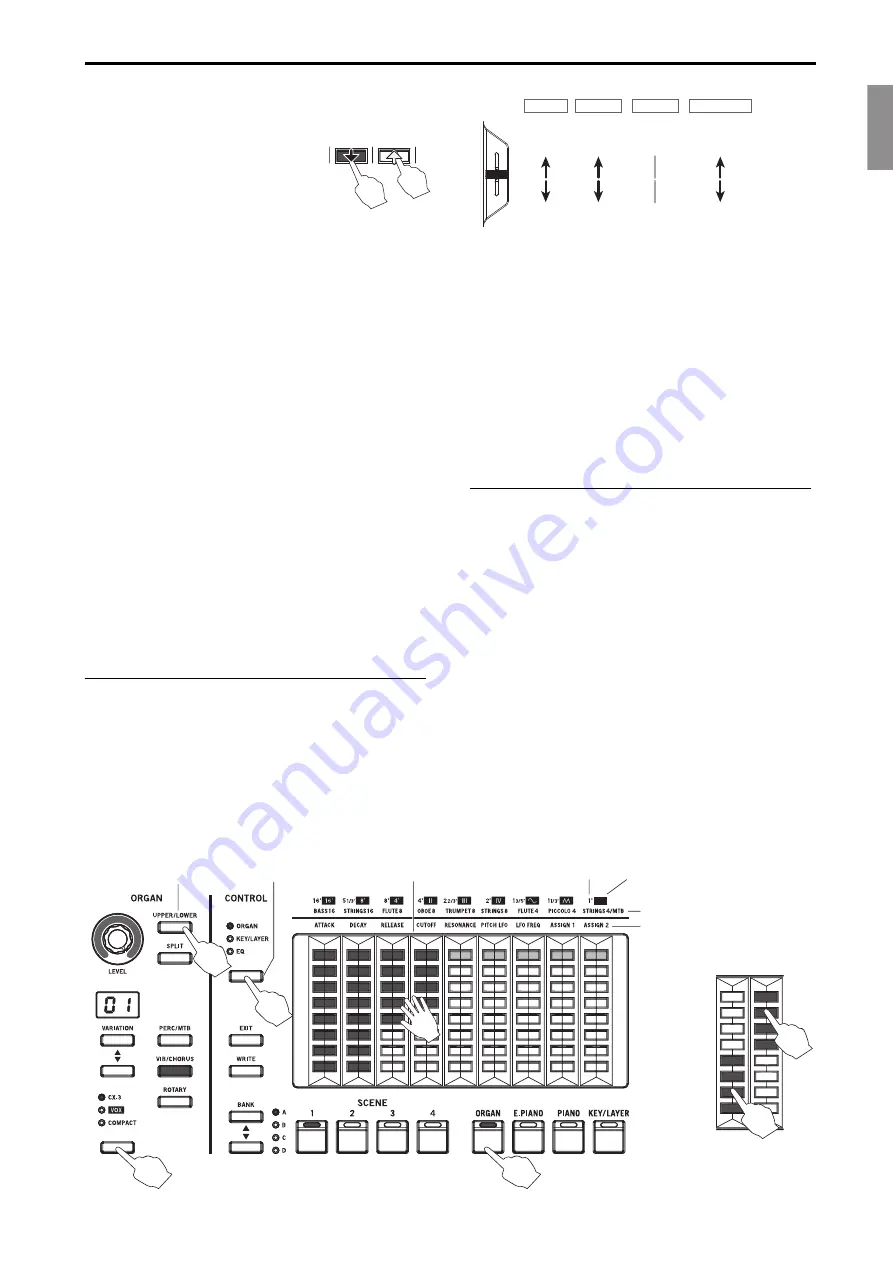
English
Français
Deutsch
Español
En-
9
Selecting and Playing Sounds
3. Using controllers
5
Operate the drawbars by touching the touch sensors with
your fingers. You can control more than one drawbar at the
same time.
Tip:
Sliding your finger up and down
the LEDs will make it easier to turn
them on/off.
Tip:
The sensors operate as on/off
switches for each tone when the organ
type is set to COMPACT. Touch the bottom half of each bar
to switch the tones on, and touch the top half to switch the
tones off. (See the right side of the diagram shown below.)
Note:
When switching to a different type or variation of the
same part, the touch sensor settings you have changed will be
switched to the settings for each variation. Also, when the
power is turned off, the touch sensor settings will be erased.
Note:
To save the touch sensor settings that you have adjusted
for each sound, save the scene. (See page 11)
Note:
The settings cannot be saved to the variations
themselves.
Adjusting the KEY/LAYER filter, EG and LFO
1
Turn the KEY/LAYER part select button on.
2
Select the type using the KEY/LAYER type button.
Press the VARIATION
,
buttons to select the variation
to adjust.
3
Select KEY/LAYER using the CONTROL button.
4
Adjust the settings by touching the touch sensors with
your fingers.
You can touch more than one sensor at the same time.
Tip:
The function names (such as ATTACK, DECAY and so on)
are shown above each touch sensor. The functions controlled
by USER 1 and USER 2 will differ for each variation.
Note:
To save the touch sensor settings that you have adjusted
for each sound, save the scene. (See page 11)
Bend lever
You can make changes to the sound by pushing the bend lever
up or down. The lever will move back to center position when
released.
The functions that are changed by the bend lever will differ,
depending on which part is on.
ORGAN part
: Switches the rotary speaker simulation between
slow (stop) and fast.
Switch the ROTARY button on (the button will light) to turn
the rotary speaker simulation on.
E. PIANO part
: This switches the tremolo effect on/off.
PIANO part
: Disabled.
KEY/LAYER part
: Bends the pitch up/down.
Note:
When more than one part is on (layered mode), the
functions are given priority as shown below.
1.
ORGAN,
2.
E. PIANO,
3.
PIANO,
4.
KEY/LAYER
When the PIANO part and KEY/LAYER part are layered, the
bend lever will be disabled.
Keyboard
The keyboard of the VOX Continental is velocity sensitive, but
aftertouch is not supported. This keyboard features waterfall
keys (the keys are slightly sloped towards the player, and
feature smooth edges).
When playing sounds other than organ type sounds, your
playing strength (velocity) can affect aspects of the sound such
as the volume and the EG speed, allowing you to vary the
character of the attack.
You can also use the DYNAMICS knob to instantly adjust how
the volume and tone will be changed in response to how hard
the keys are played (velocity) (See page 12).
For organ type sounds, you can set whether the tone will
sound at the shallower part of the keyboard or at the deeper
part of the keyboard. You can play glissandos, trills and so on
like with a vintage tonewheel organ (See page 21). You can
also split the keyboard into UPPER (upper part of the
keyboard) and LOWER (lower part of the keyboard), or play in
CONTROL button
UPPER/LOWER
button
Adjusting the organ drawbars
Part select buttons
ORGAN type buttons
Touch sensor
CX-3
COMPACT
For “COMPACT”
(KEY/LAYER)
ORGAN
VOX
5
1
2
3
4
OFF
ON
Priority
when layered
Fast
Rotary
speed
ORGAN
Slow
(stop)
1
On
Tremolo
E.PIANO
Off
2
Disabled
PIANO
3
Up
Pitch bend
KEY/LAYER
Down
4
Содержание CONTINENTAL-61
Страница 27: ...2017 VOX AMPLIFICATION LTD 3 E...
























