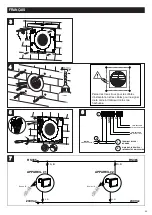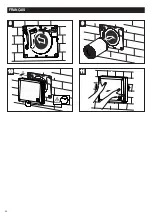37
Parameters programming sequences
By means of appropriate actions on the keyboard buttons, it is possible to reset the clogged filter counter, or program the
unit's operating parameters, as specified below:
To entry in programming mode:
• Press simoultaneously all the three buttons (SPEED - MODE - FUNCTION).
• LED 5 turns on white.
• Press the buttons in the following sequence: SPEED - SPEED - MODE - FUNCTION - FUNCTION – MODE.
To set the relative humidity threshold:
• Press the SPEED button.
• The currently set threshold is displayed by lighting one of the white LEDs 1, 2 or 3 depending on whether the value is
60%, 75% or 90% (the default value is 75%).
• Press SPEED button to modify the threshold value.
• Press the FUNCTION button to confirm.
• All the speed LEDs from 1 to 5 will blink briefly to indicate that the value has been stored and the device will return to
normal operation.
• If you do not press the FUNCTION button within 20 sec, the device will return to normal operation without storing.
To select cycle time:
• Press MODE button.
• The currently set time is displayed by lighting one of the white LEDs in position 1, 2 or 3 depending on whether the time
is 50, 60 or 90s. (Default value = 60s).
• Press the SPEED button to change the value.
• Press the FUNCTION button to confirm.
• All the speed LEDs from 1 to 5 will flash briefly to indicate successful storage and the device will return to normal
operation.
• If the FUNCTION button is not pressed within 20 sec, the device will return to normal operation without memorizing.
NOTE: Cycle time programming can only be carried out on the unit set as master.
To select the clogged filter alarm interval:
• Press the FUNCTION button.
• The time currently set is displayed by lighting one of the white LEDs in position 1, 2 or 3 depending on whether the interval
is equal to 90, 180 or 365 days.
• Press the SPEED button to modify the value.
• Press the FUNCTION button to confirm.
• All the speed LEDs from 1 to 5 will blink briefly to indicate that the storage has taken place and the equipment will return
to normal operation.
• If the FUNCTION key is not pressed within 20 sec, the device will return to normal operation without memorizing.
To reset the clogged filter counter:
• Press the SPEED - MODE - FUNCTION buttons simultaneously.
• Press the buttons in the following sequence: MODE - MODE - SPEED - SPEED - MODE - MODE.
• Press the Function key within 20 sec.
• All the speed LEDs from 1 to 5 will blink briefly to indicate that the reset has taken place and the device will return to
normal operation.
• If the FUNCTION button is not pressed within 20 sec, the device will return to normal operation without having reset the
filter timer.
Note: for regular operation between multiple devices, it is necessary to set the type of unit (Master / Slave
and Even / Odd)
To set the device as "RS485 network master":
• Press simultaneously the SPEED - MODE - FUNCTION buttons.
• Press in sequence the following buttons: MODE - MODE - SPEED - SPEED - FUNCTION - FUNCTION.
• Press the MODE button within 20 sec.
• All speed LEDs from 1 to 5 will blink briefly to indicate that the device has been set as master unit.
• If you do not press the MODE button within 20 sec, the device will return to normal operation without making any changes
to the settings.
ENGLISH
!
Содержание VORT HRW 30 MONO EVO WiFi
Страница 8: ...8 ITALIANO 8 8 9 9 10 10 11 11...
Страница 29: ...29 ENGLISH 8 8 9 9 10 10 11 11...
Страница 43: ...43 ENGLISH 32 32 1 2 3 4 5 33 33 1 2 3 4...
Страница 50: ...50 FRAN AIS 8 8 9 9 10 10 11 11...
Страница 64: ...64 32 32 1 2 3 4 5 FRAN AIS 33 33 1 2 3 4...
Страница 71: ...71 DEUTSCH 8 8 9 9 10 10 11 11...
Страница 92: ...92 ESPA OL 8 8 9 9 10 10 11 11...
Страница 109: ...109 VORTICE VORTICE VORTICE 20 50 A A 1 PC ABS 5 EC 2 3 PVC 260 mm VORT HRW 40 MONO EVO 283mm 700 mm A...
Страница 111: ...111 VORT HRW 30 MONO EVO 1 11 PVC VORT HRW 30 MONO EVO 260mm 1 1 IN OUT mm 102 260 mm 2 2...
Страница 113: ...113 8 8 9 9 10 10 11 11...
Страница 115: ...115 VORT HRW 40 MONO EVO 14 14 1 2 3 4 15 15 16 16...
Страница 117: ...117 22 22 23 23 24 24 25 2 25 25 1 2...
Страница 118: ...118 26B A 5 1 5 1 5 1 5 3 3 B 3 RS485 1 HCS 30 26A 1 2 26A 26A 1 2 26B 26B A D C B 1 2 3 4 5...
Страница 120: ...120 28 1 2 2 1 2 3 3 4 2 4 5 6 2 20 D D 90 180 365 29 1 2 3 28 28 3 4 5 2 1 29 29 2 1...
Страница 122: ...122 1 5 20 20 1 5 20 20 1 5 20 1 1 1 20 1 2 3 4 5...
Страница 123: ...123 HCS HCS 90 5 ON OFF 30 ON OFF ON OFF 30 30 ON ON OFF OFF OFF OFF ON OFF 60 75 90 90...
Страница 124: ...124 ON OFF ON 30 ON ON 30...
Страница 125: ...125...
Страница 126: ...126 31 31 1 2 10 90 180 365 31 1 2 HRW 40 MONO EVO 32 1 5 HRW 30 MONO EVO 33 1 4...
Страница 127: ...127 32 32 1 2 3 4 5 33 33 1 2 3 4...
Страница 129: ...129...